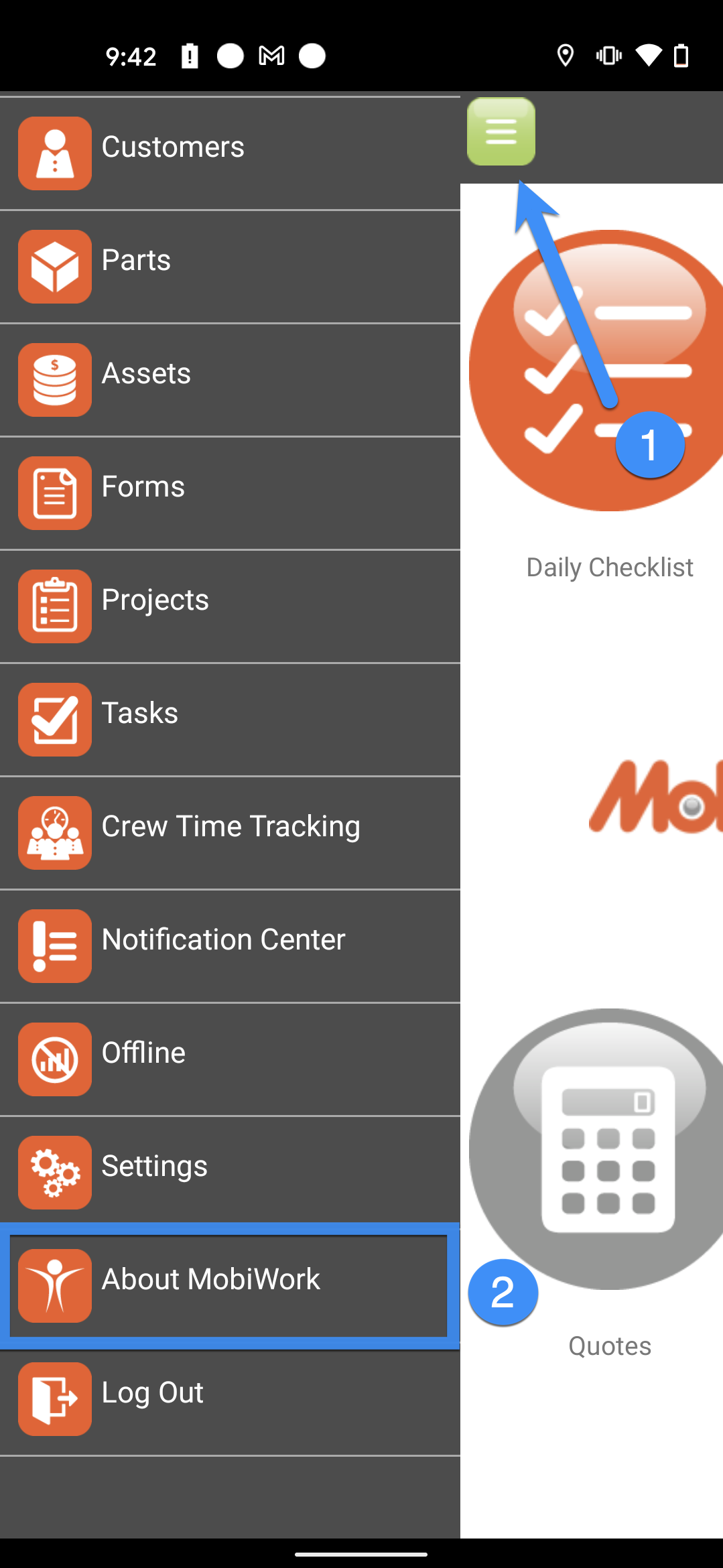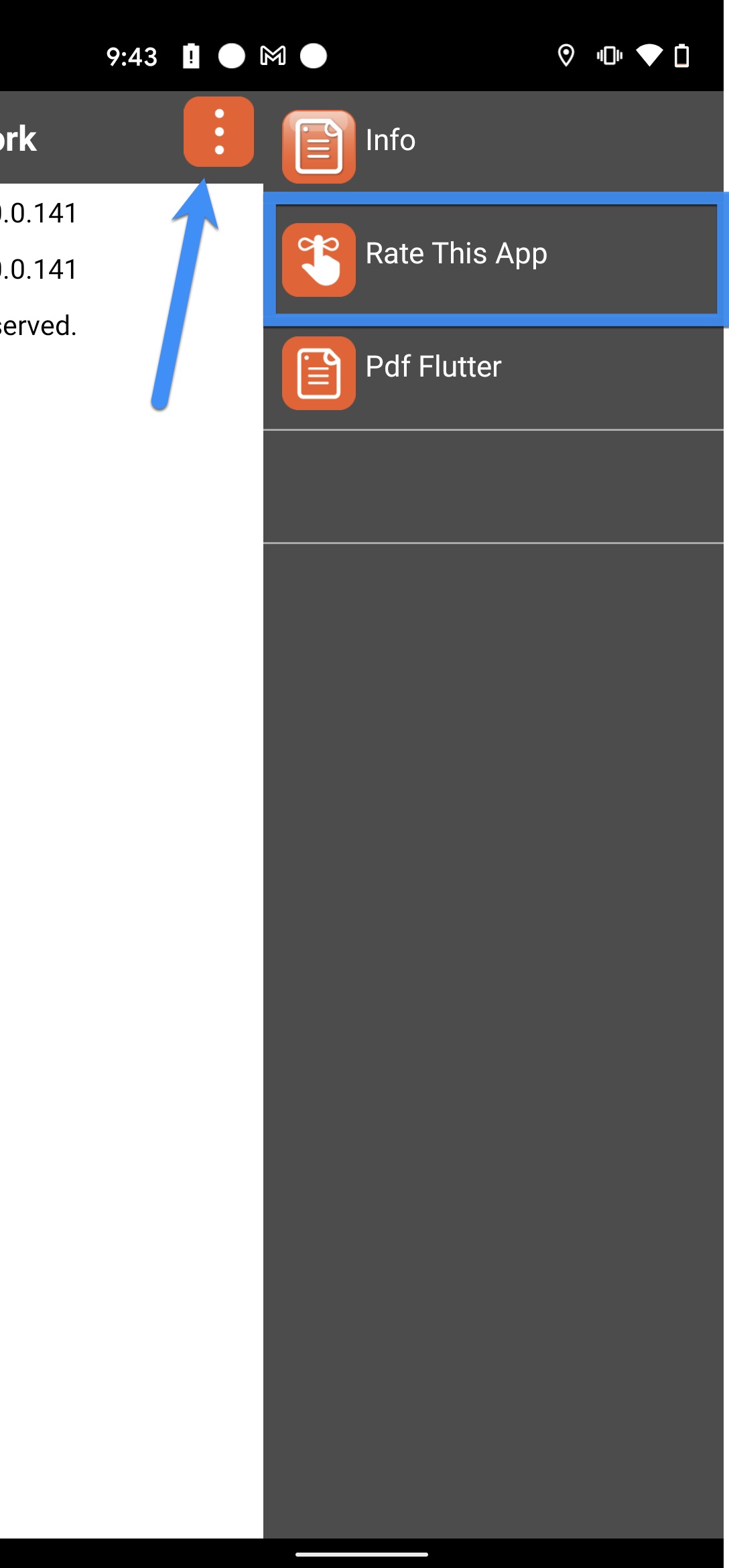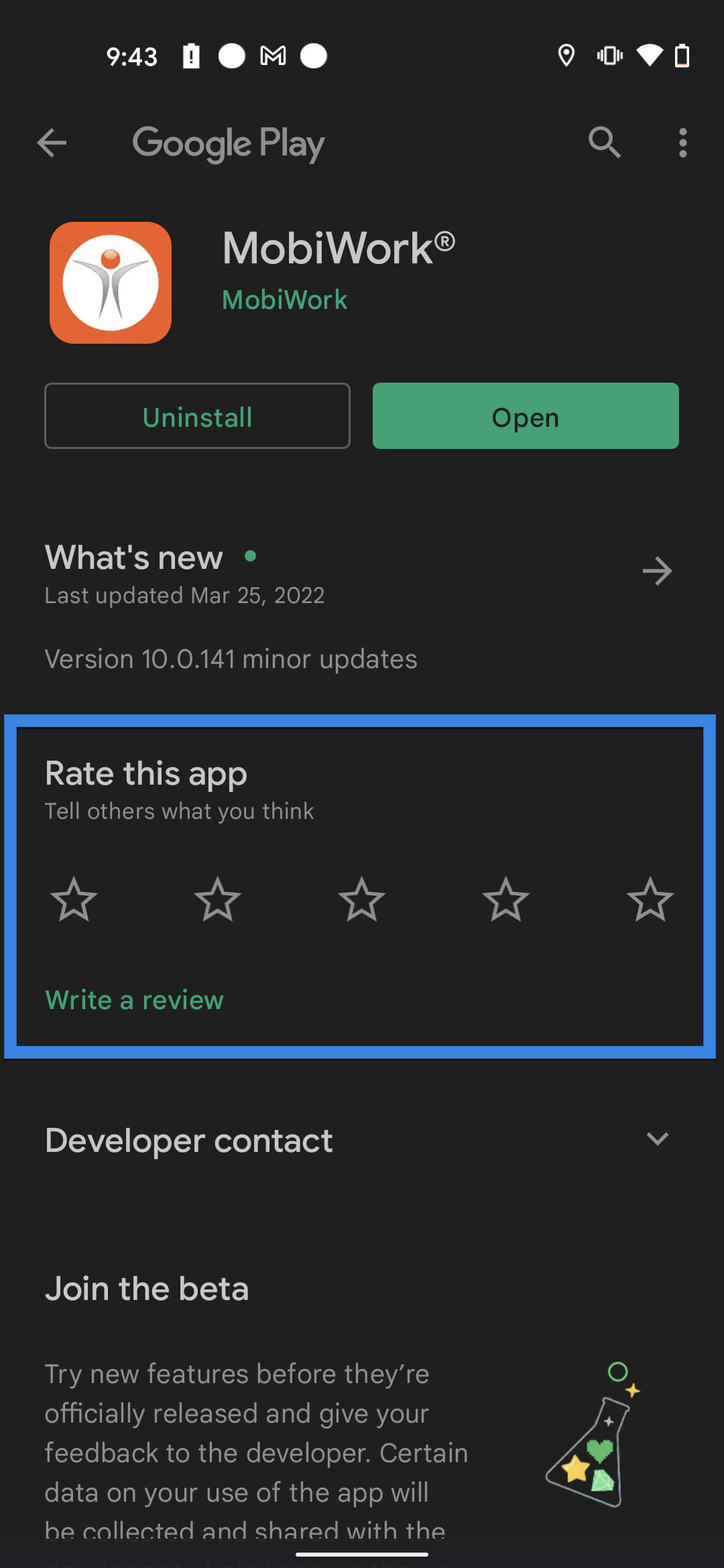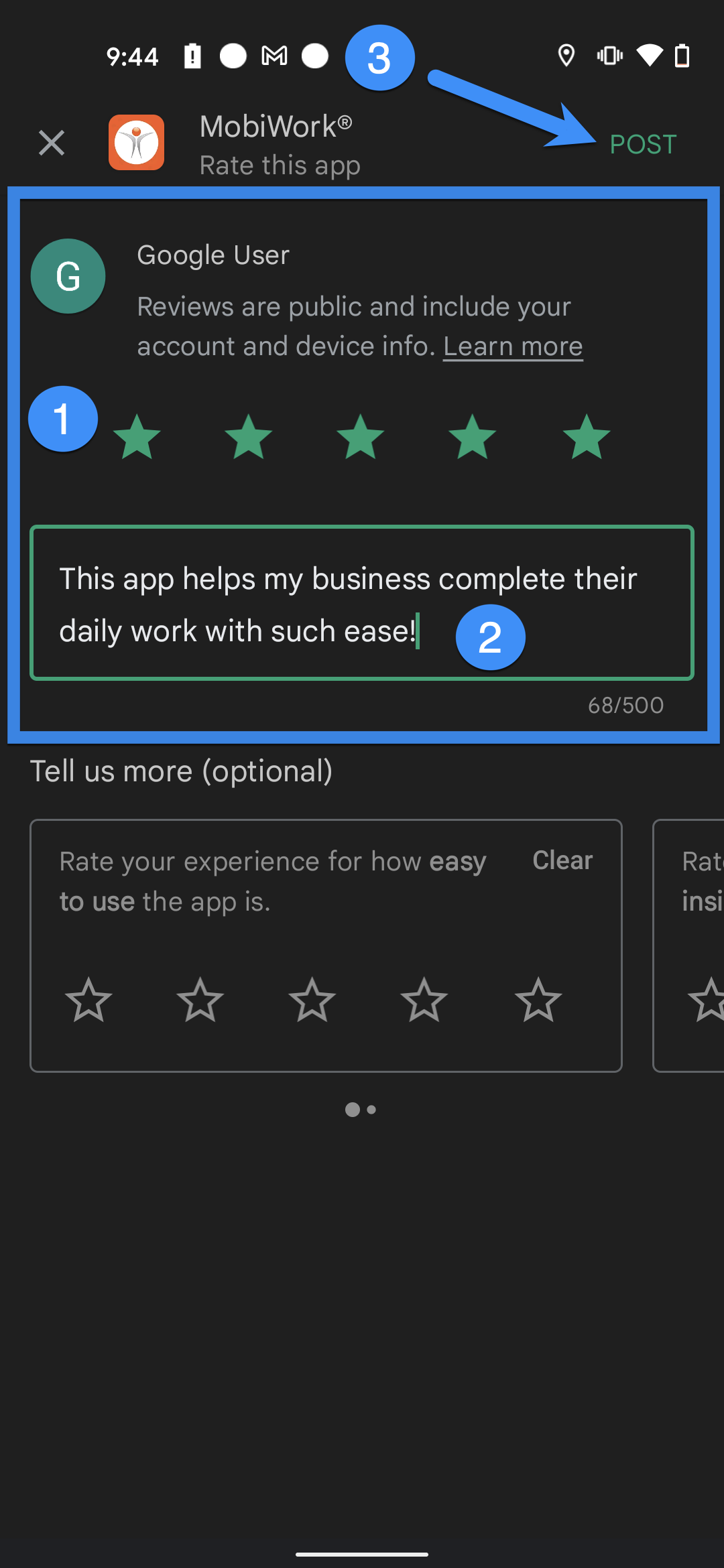- Overview
- Account Settings
- Assets
- Connectors Framework
- Overview
- QuickBooks Online
- QuickBooks Desktop Web Connector
- Azure AD
- Salesforce Integration
- FleetNet Connector
- Avalara Connector
- Inbound REST API
- Outbound REST API
- Mailchimp Connector
- Text Messaging Connector
- Clearent Connector
- Stripe Connector
- HubSpot Connector
- UKG Connector
- Paylocity Connector
- UKG Connector
- Gusto Connector
- iSolved Payroll Connector
- Customer Portal
- Customers
- Dashboards
- Devices
- Dispatching
- Forms
- Inventory
- Invoices & Billing
- Locations
- Payments
- Parts
- Projects
- Quotes
- Recurrent Routes
- Recurrent Services
- Reports
- Sales Orders
- Schedule
- Services
- Tasks
- Text Messaging
- Time Tracking
- Users
- Work Orders
Overview
**Please make sure when rating the MobiWork App to choose 5 stars only!
- From the home screen, select to open the features list panel using the three-horizontal lines icon located in the top left corner of the device.
- In the list provided, choose About MobiWork.
- In the top right corner, select the three-vertical dots icon to open the option to Rate This App.
- The device will open the Google Play Store to allow the user to rate the application (out of 5 stars). To add additional text to your review, simply tap the Write a Review link beneath the star rating.
- Once you are finished, tap Post to add your review.