- Overview
- Account Settings
- Assets
- Connectors Framework
- Overview
- QuickBooks Online
- QuickBooks Desktop Web Connector
- Azure AD
- Salesforce Integration
- FleetNet Connector
- Avalara Connector
- Inbound REST API
- Outbound REST API
- Mailchimp Connector
- Text Messaging Connector
- Clearent Connector
- Stripe Connector
- HubSpot Connector
- UKG Connector
- Paylocity Connector
- UKG Connector
- Gusto Connector
- iSolved Payroll Connector
- Customer Portal
- Customers
- Dashboards
- Devices
- Dispatching
- Forms
- Inventory
- Invoices & Billing
- Locations
- Payments
- Parts
- Projects
- Quotes
- Recurrent Routes
- Recurrent Services
- Reports
- Sales Orders
- Schedule
- Services
- Tasks
- Text Messaging
- Time Tracking
- Users
- Work Orders
You can easily add a new device so that it appears on your user's profile or on the Devices feature page.
This section will highlight how to add a new device.
To add a new device, you (or the specified user) will first need to have the physical mobile device, tablet, etc. in front of you. You will also need to have the login credentials for the specified user:
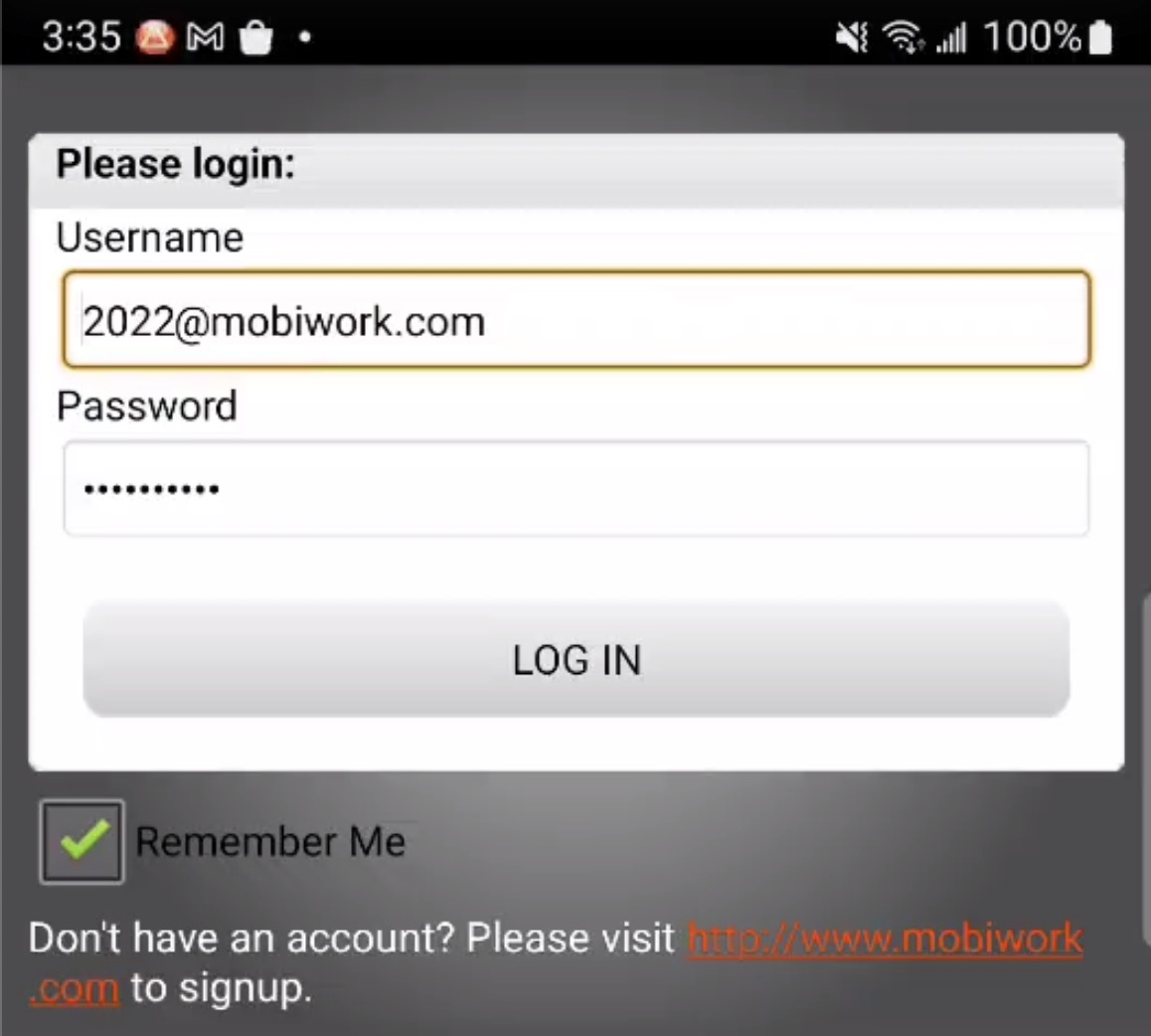
For more information on how to obtain your user's login information, please see the View User page.
Once you or the user logins with the specified credentials, the device will be automatically added to the Devices feature page:
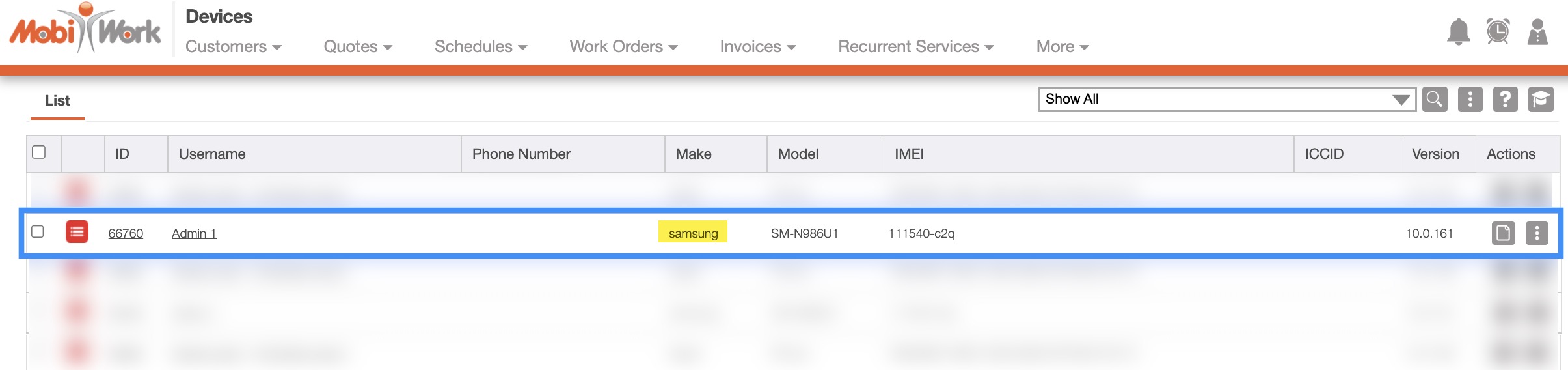
Please note that the device where the user initially logs on will be their primary device displayed on the Devices feature page. For example, if the user first logs on with an Apple phone and then subsequently logs on with an Android phone, the Apple phone will be the displayed device on the Devices feature page.
If you have any questions or need further assistance, please let us know. We'd be happy to help!
