- Overview
- Account Settings
- Assets
- Connectors Framework
- Overview
- QuickBooks Online
- QuickBooks Desktop Web Connector
- Azure AD
- Salesforce Integration
- FleetNet Connector
- Avalara Connector
- Inbound REST API
- Outbound REST API
- Mailchimp Connector
- Text Messaging Connector
- Clearent Connector
- Stripe Connector
- HubSpot Connector
- UKG Connector
- Paylocity Connector
- UKG Connector
- Gusto Connector
- iSolved Payroll Connector
- Customer Portal
- Customers
- Dashboards
- Devices
- Dispatching
- Forms
- Inventory
- Invoices & Billing
- Locations
- Payments
- Parts
- Projects
- Quotes
- Recurrent Routes
- Recurrent Services
- Reports
- Sales Orders
- Schedule
- Services
- Tasks
- Text Messaging
- Time Tracking
- Users
- Work Orders
The Parts Sales page will display all the sales orders and invoices of parts or services sold. On this page, you will be able to search through all your sales and export them to Excel.
You can access the Parts Sales page by hovering over the Parts feature from your MobiWork menu and clicking on the "View Sales" option when it appears:
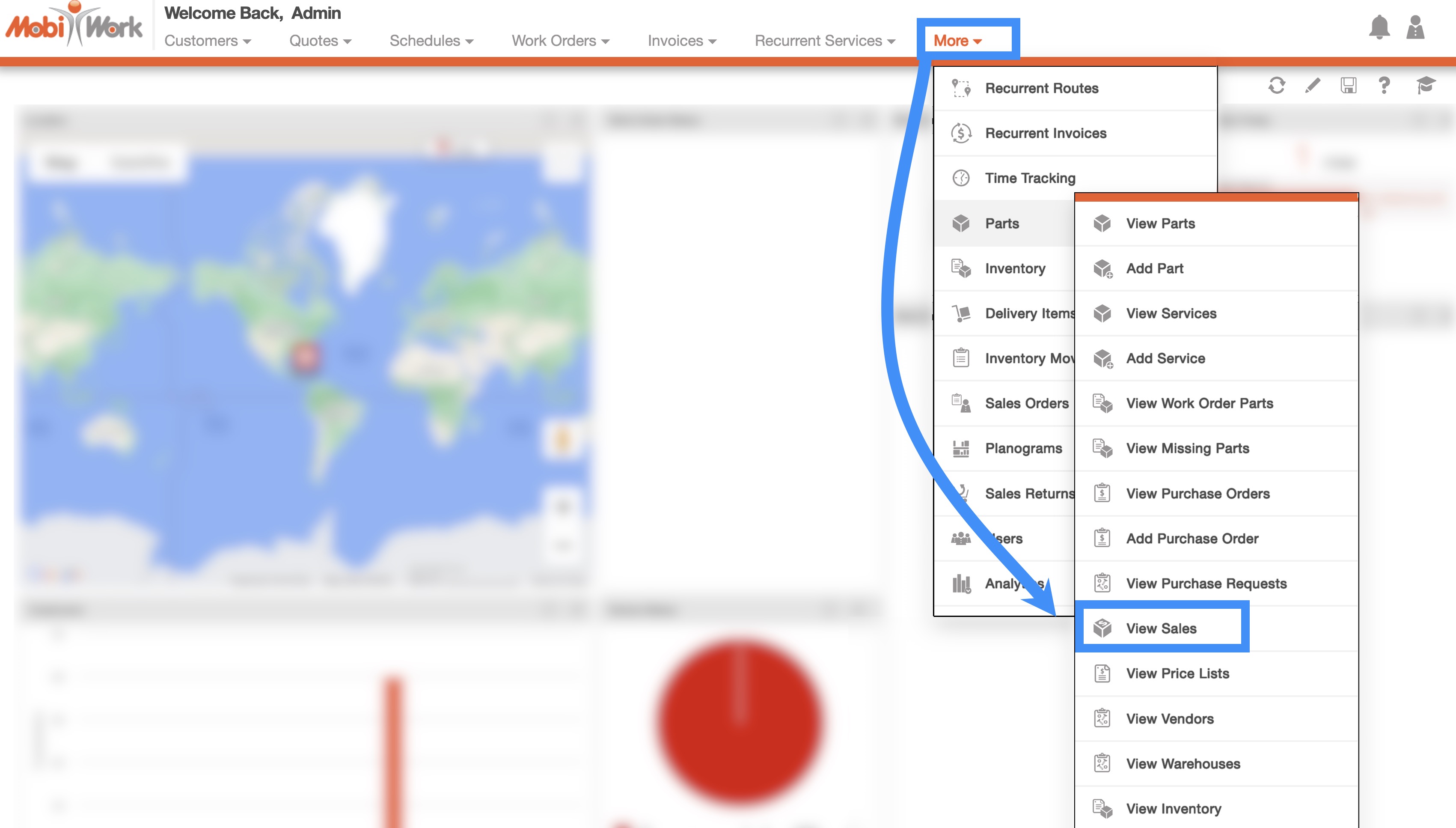
The "List" tab is the default tab once you access the "View Sales" option from the Parts feature.
The "List" tab will display all the sales orders that you have in MobiWork; on this page you can directly access the View Work Order, View Sales Order, and View Invoice pop-up windows by clicking the underlined text under their respective columns:
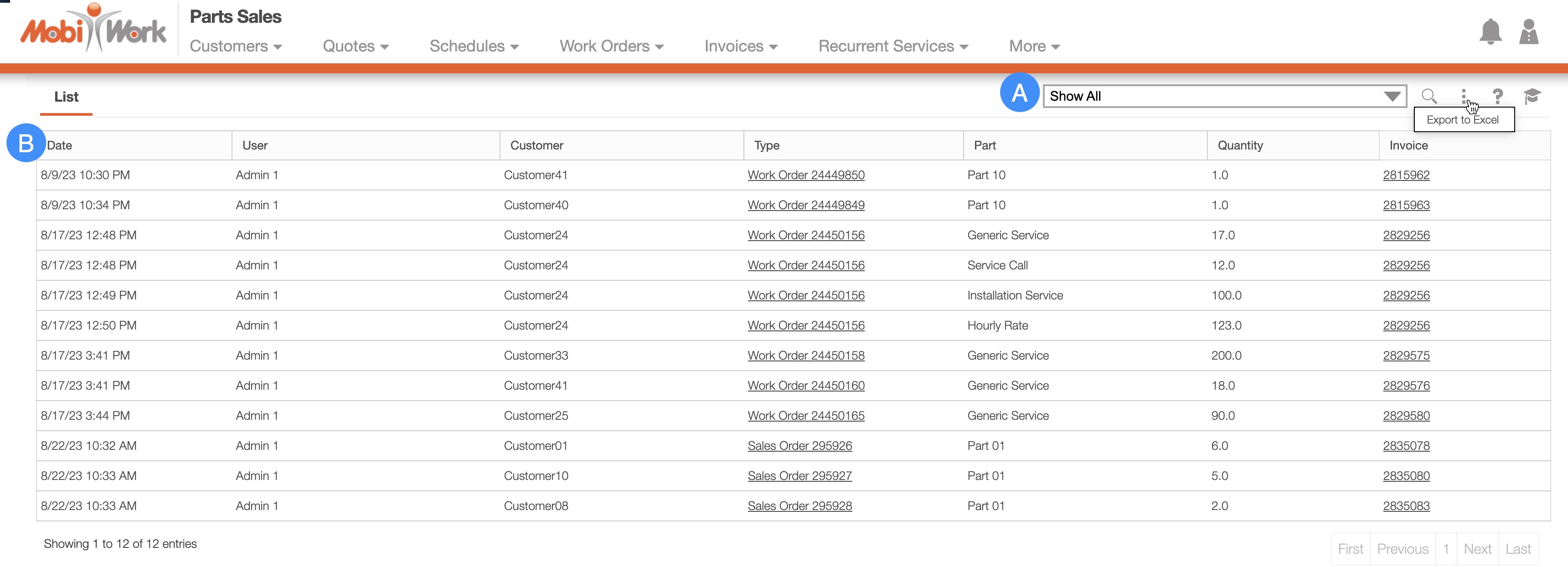
The "Global Actions" section and search bar. The search bar will allow you to search through sales and the More Actions button will allow you to export your sales into an Excel file
The "List" columns will display the corresponding data related to the specified sales orders, work orders, and invoices including the user who made the sale, the date the sale occurred, and the customer who bought the part or service
If you have any questions or need further assistance, please let us know. We'd be happy to help!
