- Overview
- Account Settings
- Assets
- Connectors Framework
- Overview
- QuickBooks Online
- QuickBooks Desktop Web Connector
- Azure AD
- Salesforce Integration
- FleetNet Connector
- Avalara Connector
- Inbound REST API
- Outbound REST API
- Mailchimp Connector
- Text Messaging Connector
- Clearent Connector
- Stripe Connector
- HubSpot Connector
- UKG Connector
- Paylocity Connector
- UKG Connector
- Gusto Connector
- iSolved Payroll Connector
- Customer Portal
- Customers
- Dashboards
- Devices
- Dispatching
- Forms
- Inventory
- Invoices & Billing
- Locations
- Payments
- Parts
- Projects
- Quotes
- Recurrent Routes
- Recurrent Services
- Reports
- Sales Orders
- Schedule
- Services
- Tasks
- Text Messaging
- Time Tracking
- Users
- Work Orders
Connector Logs
This is used to see the status of calls you make through the API.
It can be found by Clicking on Actions -> View Logs.
You can search for your logs by clicking on the search button.
This is what displays -
Transaction type is what you want to do with the API. Success flag determines if you want to see successful, unsuccessful, or all transactions.
Fill out the information and click apply. If you want to show all transactions click show all.
This is what displays -
Transaction is the same as transaction type. Res. is response (either success or failure). Message only displays error message.
This is used to see the status of calls you make through the API.
It can be found by Clicking on Actions -> View Logs.
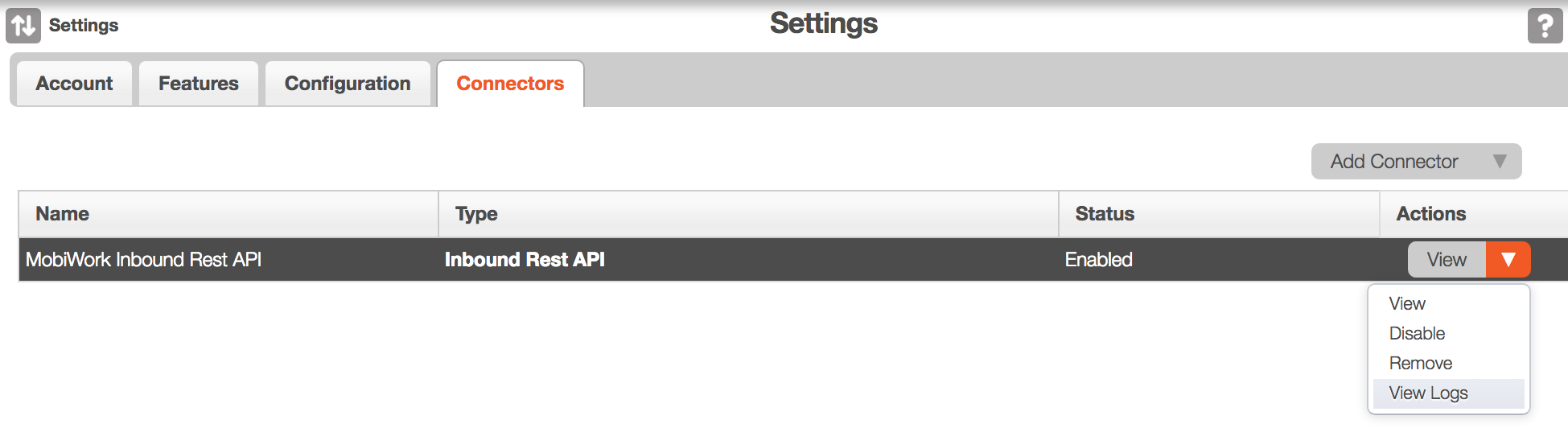
You can search for your logs by clicking on the search button.
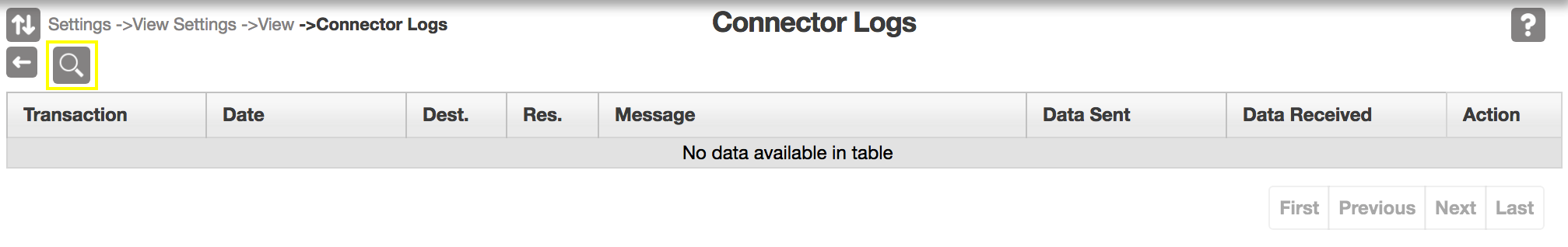
This is what displays -
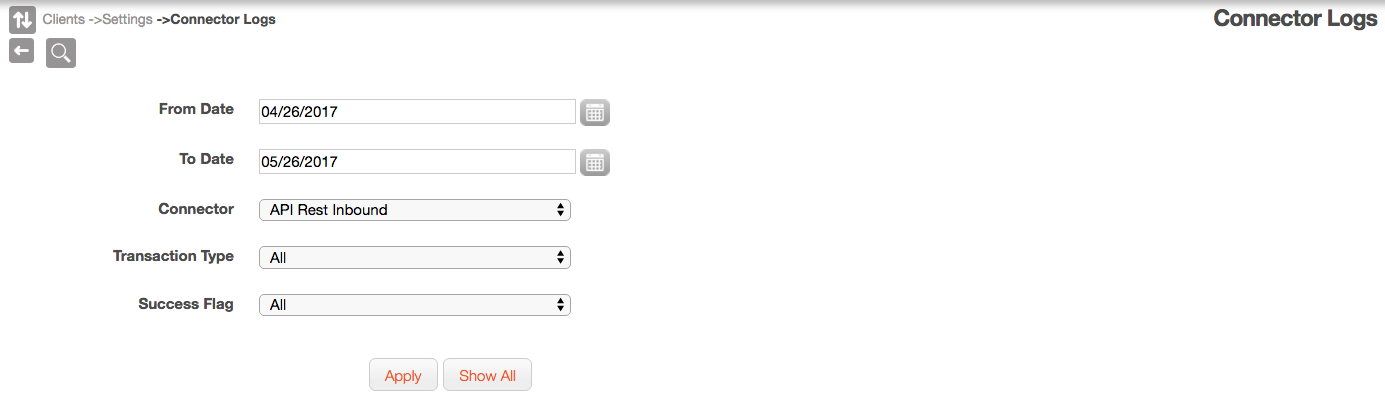
Transaction type is what you want to do with the API. Success flag determines if you want to see successful, unsuccessful, or all transactions.
Fill out the information and click apply. If you want to show all transactions click show all.
This is what displays -
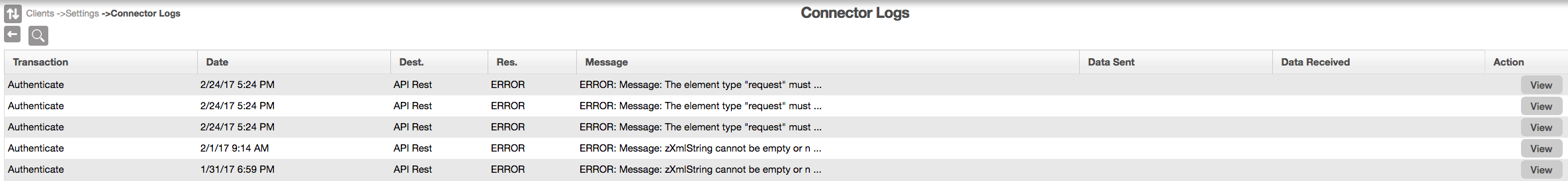
Transaction is the same as transaction type. Res. is response (either success or failure). Message only displays error message.
