- Overview
- Account Settings
- Assets
- Connectors Framework
- Overview
- QuickBooks Online
- QuickBooks Desktop Web Connector
- Azure AD
- Salesforce Integration
- FleetNet Connector
- Avalara Connector
- Inbound REST API
- Outbound REST API
- Mailchimp Connector
- Text Messaging Connector
- Clearent Connector
- Stripe Connector
- HubSpot Connector
- UKG Connector
- Paylocity Connector
- UKG Connector
- Gusto Connector
- iSolved Payroll Connector
- Customer Portal
- Customers
- Dashboards
- Devices
- Dispatching
- Forms
- Inventory
- Invoices & Billing
- Locations
- Payments
- Parts
- Projects
- Quotes
- Recurrent Routes
- Recurrent Services
- Reports
- Sales Orders
- Schedule
- Services
- Tasks
- Text Messaging
- Time Tracking
- Users
- Work Orders
You can easily remove the device associated with the user within the MobiWork web application. The following sections will illustrate how to remove a device from its correlated user.
Important: You will not be able to specify which associated devices are removed from the user. Once you choose to remove a user's device, all the associated devices will be removed.
To remove an associated device from a user, you will first need to access the View User pop-up window. For more information about this pop-up window, please see the View User page.
Once you have accessed the View User pop-up window, click on the Individual Actions button; from the drop-down that appears, select the "Remove Device Associations" option:
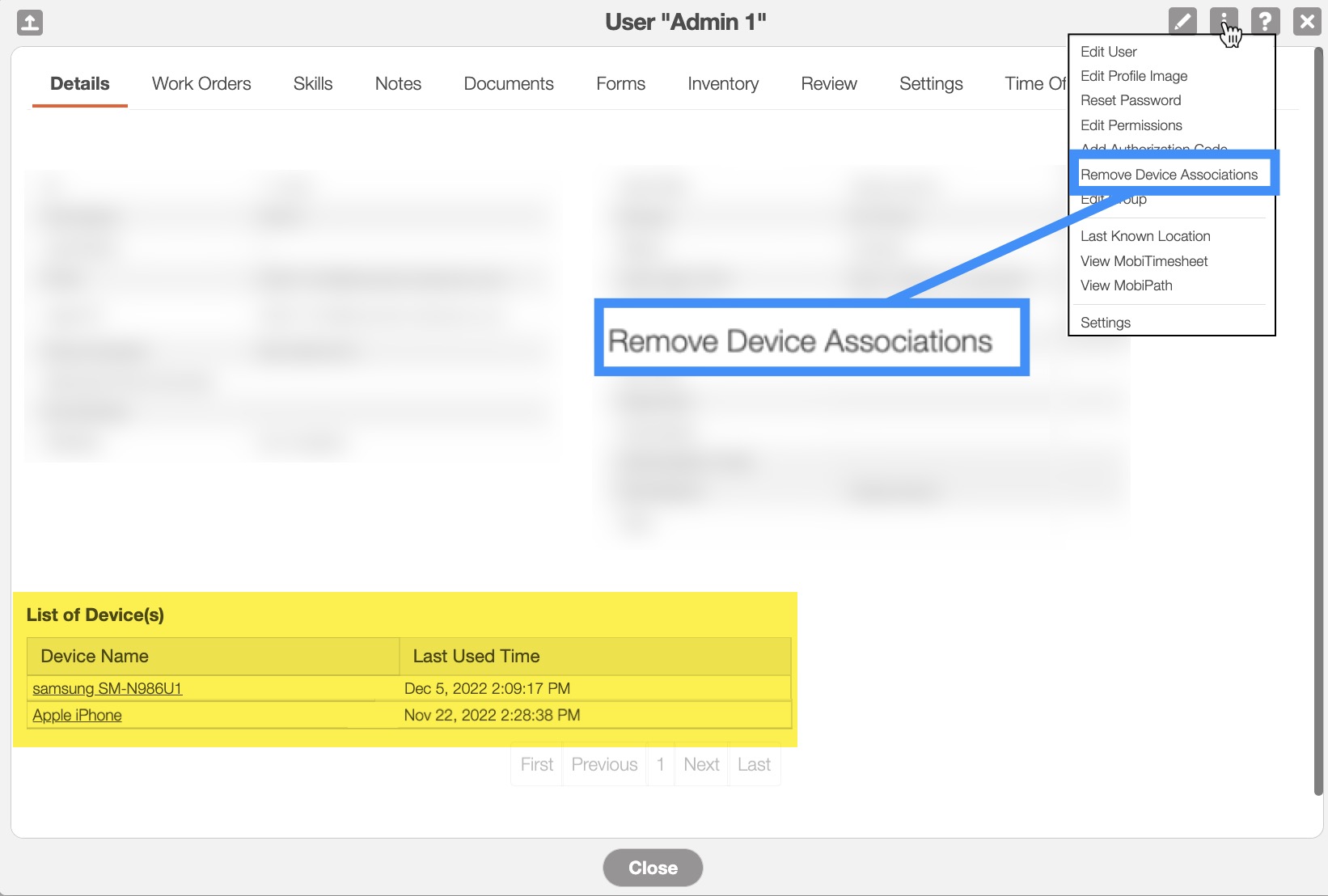
After selecting this option, all the devices associated with the user will be removed:
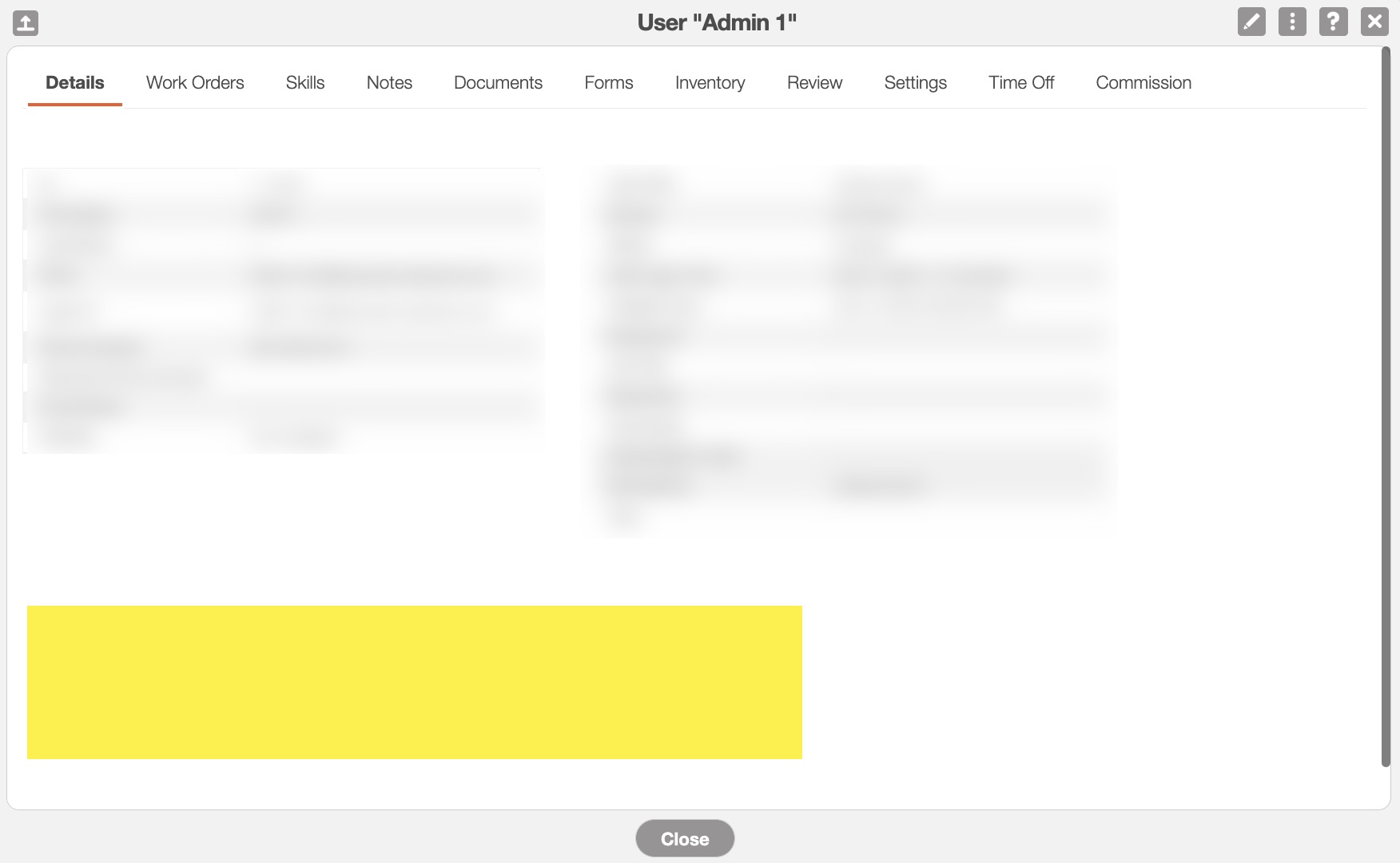
If you have any questions or need further assistance, please let us know. We'd be happy to help!
