- Overview
- Account Settings
- Assets
- Connectors Framework
- Overview
- QuickBooks Online
- QuickBooks Desktop Web Connector
- Azure AD
- Salesforce Integration
- FleetNet Connector
- Avalara Connector
- Inbound REST API
- Outbound REST API
- Mailchimp Connector
- Text Messaging Connector
- Clearent Connector
- Stripe Connector
- HubSpot Connector
- UKG Connector
- Paylocity Connector
- UKG Connector
- Gusto Connector
- iSolved Payroll Connector
- Customer Portal
- Customers
- Dashboards
- Devices
- Dispatching
- Forms
- Inventory
- Invoices & Billing
- Locations
- Payments
- Parts
- Projects
- Quotes
- Recurrent Routes
- Recurrent Services
- Reports
- Sales Orders
- Schedule
- Services
- Tasks
- Text Messaging
- Time Tracking
- Users
- Work Orders
Overview
This section will highlight how to quickly add an invoice from the MobiWork web interface.
Table of Contents
Add Invoice Drop-Down
The fastest and easiest way to add an invoice is by accessing the drop-down menu from the Invoice feature from your MobiWork menu:
- Hover over the Invoice feature from your MobiWork menu:
- Select the "Add Invoice" option from the drop-down.
- The Add Invoice pop-up window will then appear.
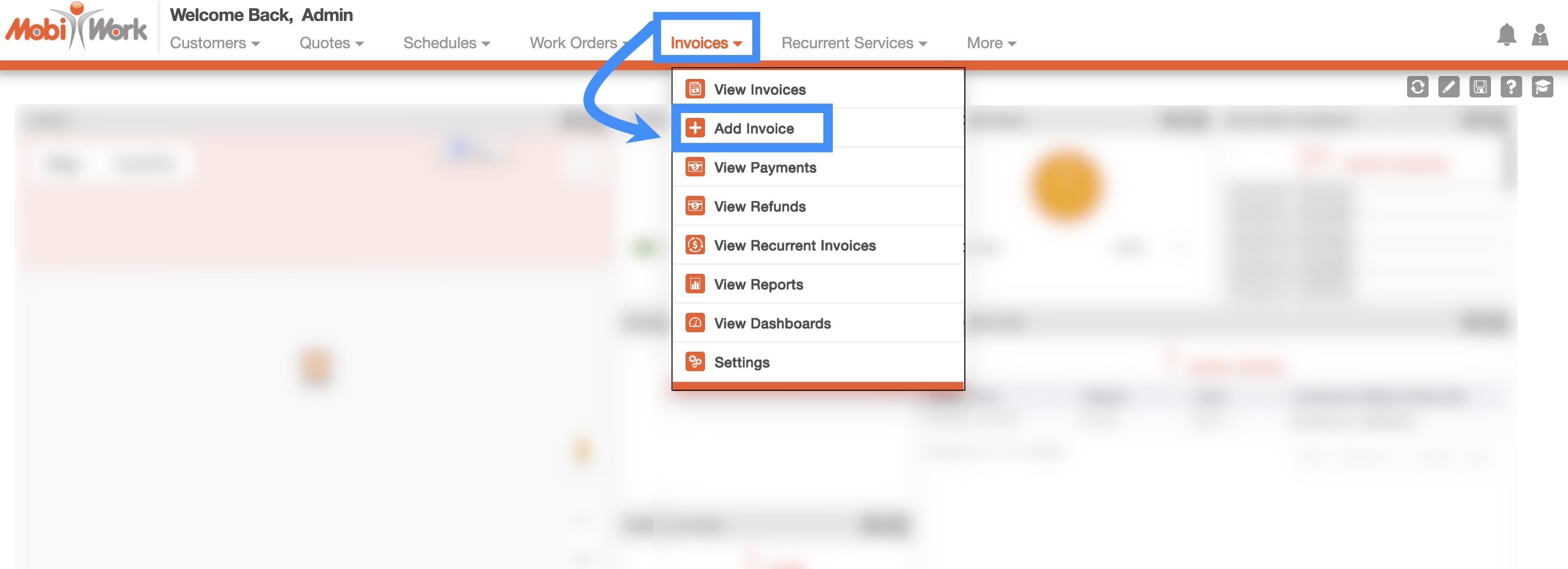
Getting in Touch With Us
If you have any questions or need further assistance, please let us know. We'd be happy to help!
