- Overview
- Account Settings
- Assets
- Connectors Framework
- Overview
- QuickBooks Online
- QuickBooks Desktop Web Connector
- Azure AD
- Salesforce Integration
- FleetNet Connector
- Avalara Connector
- Inbound REST API
- Outbound REST API
- Mailchimp Connector
- Text Messaging Connector
- Clearent Connector
- Stripe Connector
- HubSpot Connector
- UKG Connector
- Paylocity Connector
- UKG Connector
- Gusto Connector
- iSolved Payroll Connector
- Customer Portal
- Customers
- Dashboards
- Devices
- Dispatching
- Forms
- Inventory
- Invoices & Billing
- Locations
- Payments
- Parts
- Projects
- Quotes
- Recurrent Routes
- Recurrent Services
- Reports
- Sales Orders
- Schedule
- Services
- Tasks
- Text Messaging
- Time Tracking
- Users
- Work Orders
The Customer Settings are predefined for your account; you will not be able to adjust or edit the fields. This section will briefly explain how the Customer Settings interface with the Customers feature.
There are several different ways you can access the Customer Settings page:
You can directly access the Customer Settings page by selecting the Customers feature tab and clicking on the "Settings" option:
From the Customers feature page there are two different ways you can access the Customer Settings page. For more information on how to access the Customers feature page please see the Customers List section:
By clicking on the Customer ID and accessing the View Customer pop-up window. From the Individual Actions drop-down select the "Settings" option:
By clicking on the More Actions button located at the top-right of your Customers feature page and from the drop-down select the "Settings" option.
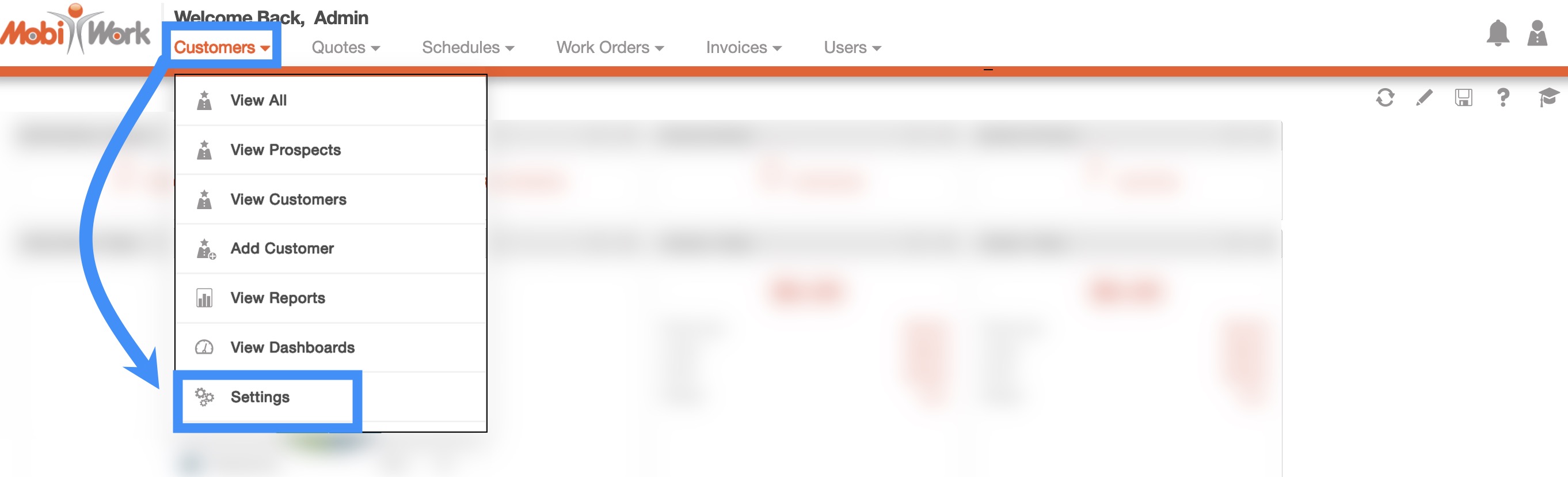
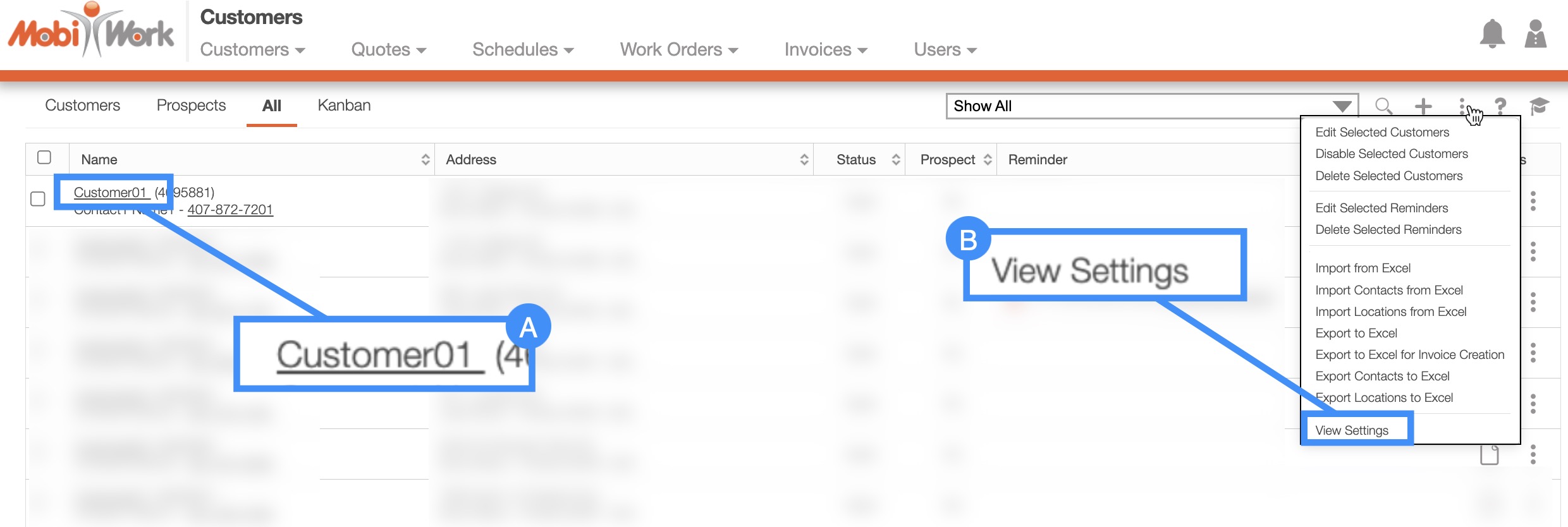
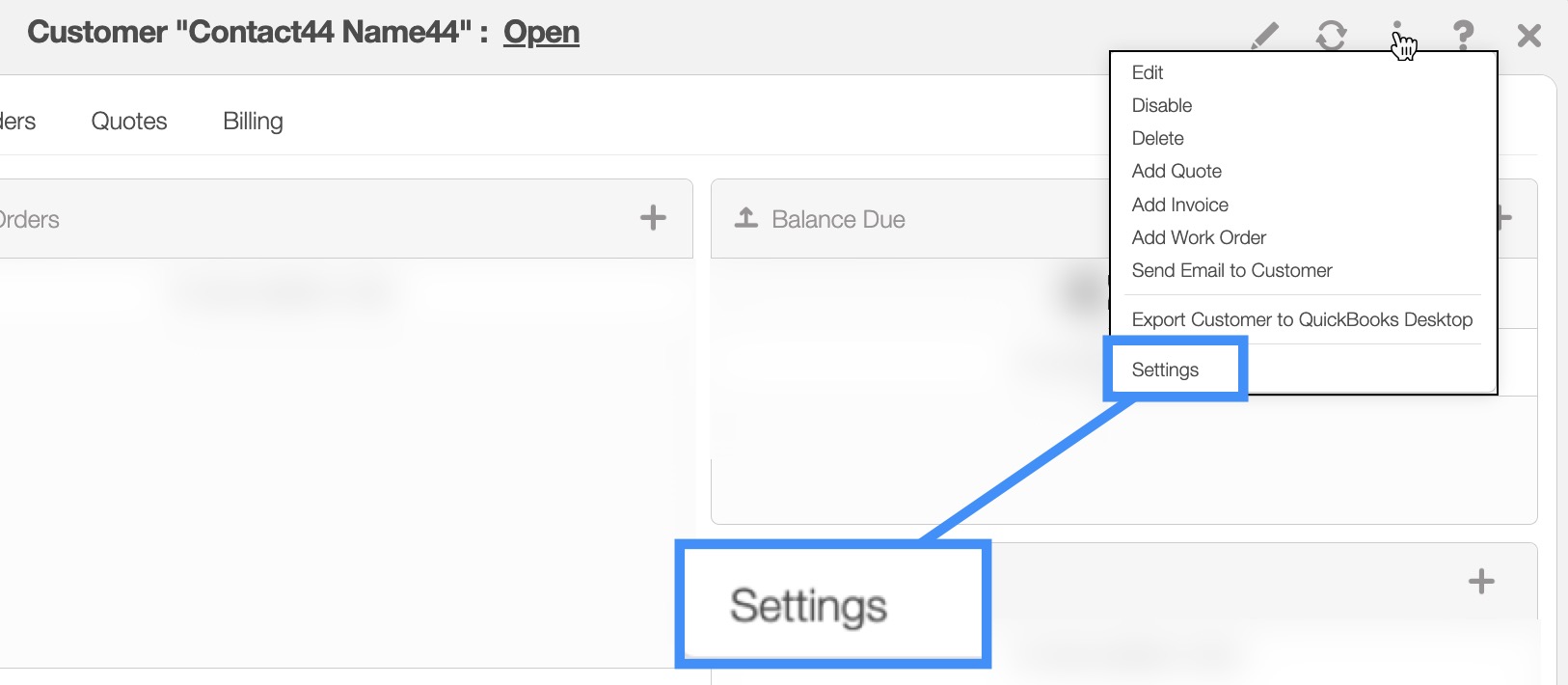
Once you are on the Customer Settings Page there will be a number of different sections:
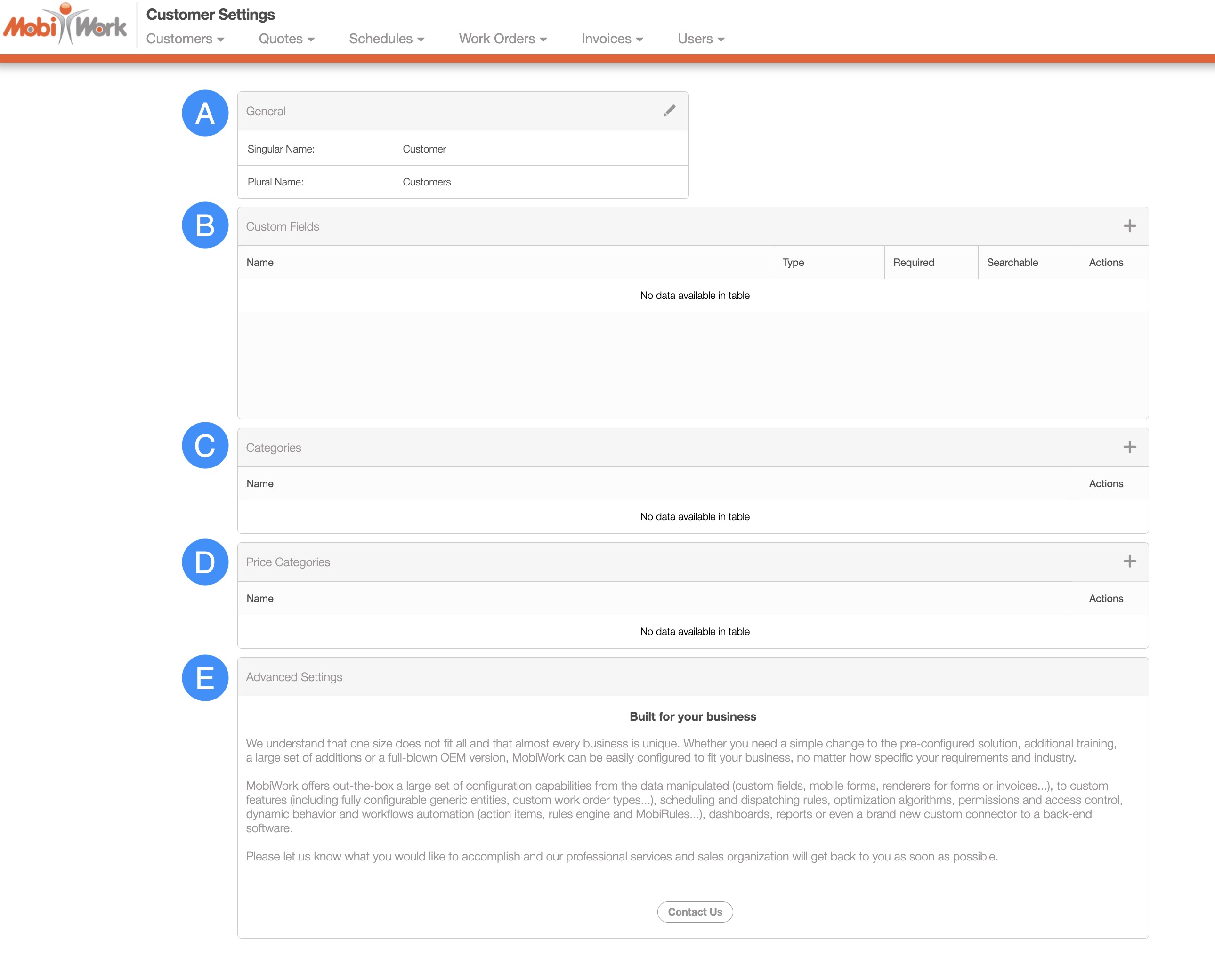
In the General section, you will be able to update the term that you use to refer to your customers:
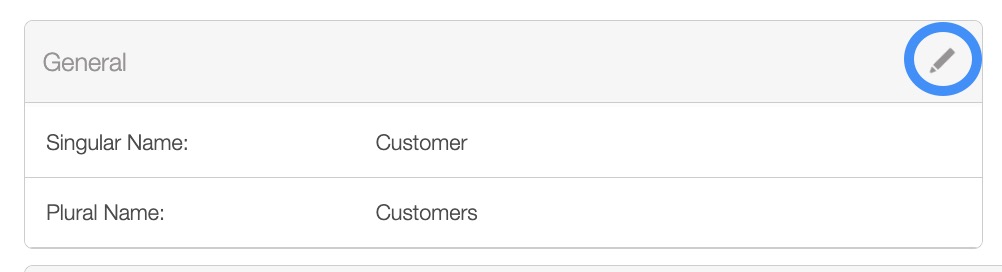
To edit these settings, click on the Pencil icon. The Edit Customer Settings pop-up window, will then be automatically open:
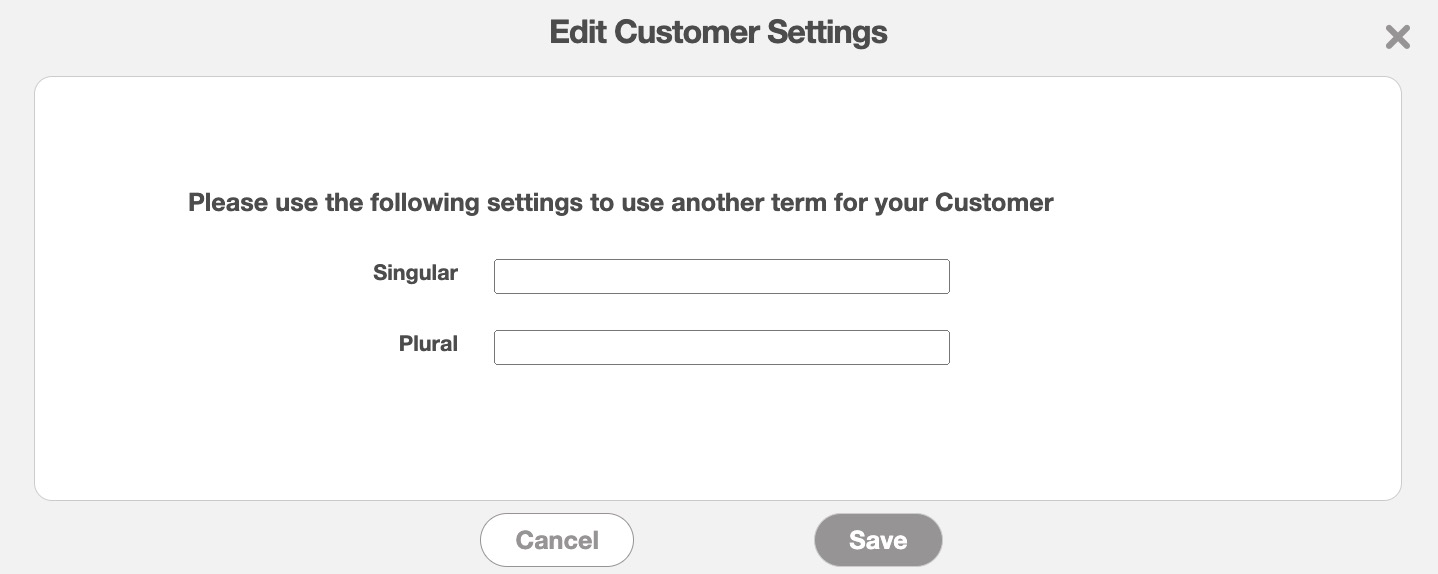
In this pop-up window you can, update how you refer to your customers to another term (e.g., singular: client, plural: clients).
The Custom Fields section is only available for a higher subscription plan; for more information, please Contact Us.
The Customer Categories section is only available for a higher subscription plan; for more information, please Contact Us.
The Customer Categories section is only available for a higher subscription plan; for more information, please Contact Us.
The "Advanced Settings" section will allow you to Contact Us for further information regarding subscription plans, configurations, and requirements.
If you have any questions or need further assistance, please let us know. We'd be happy to help!
