- Overview
- Account Settings
- Assets
- Connectors Framework
- Overview
- QuickBooks Online
- QuickBooks Desktop Web Connector
- Azure AD
- Salesforce Integration
- FleetNet Connector
- Avalara Connector
- Inbound REST API
- Outbound REST API
- Mailchimp Connector
- Text Messaging Connector
- Clearent Connector
- Stripe Connector
- HubSpot Connector
- UKG Connector
- Paylocity Connector
- UKG Connector
- Gusto Connector
- iSolved Payroll Connector
- Customer Portal
- Customers
- Dashboards
- Devices
- Dispatching
- Forms
- Inventory
- Invoices & Billing
- Locations
- Payments
- Parts
- Projects
- Quotes
- Recurrent Routes
- Recurrent Services
- Reports
- Sales Orders
- Schedule
- Services
- Tasks
- Text Messaging
- Time Tracking
- Users
- Work Orders
Overview
After adding the End Point Base URL in the connector settings when adding the connector, you need to add specific End Points.
These End Points are the controller/method names of the 3rd Party REST connector you need to call.
Explanation of fields:
After adding the End Point Base URL in the connector settings when adding the connector, you need to add specific End Points.
These End Points are the controller/method names of the 3rd Party REST connector you need to call.
- Select the "Account -> Settings" menu entry
- Click on the "Connectors" tab
- Click on the "View" button of the MobiWork Outbound Rest API Connector
- The following screen will open listing all current End-Points configured on the connector
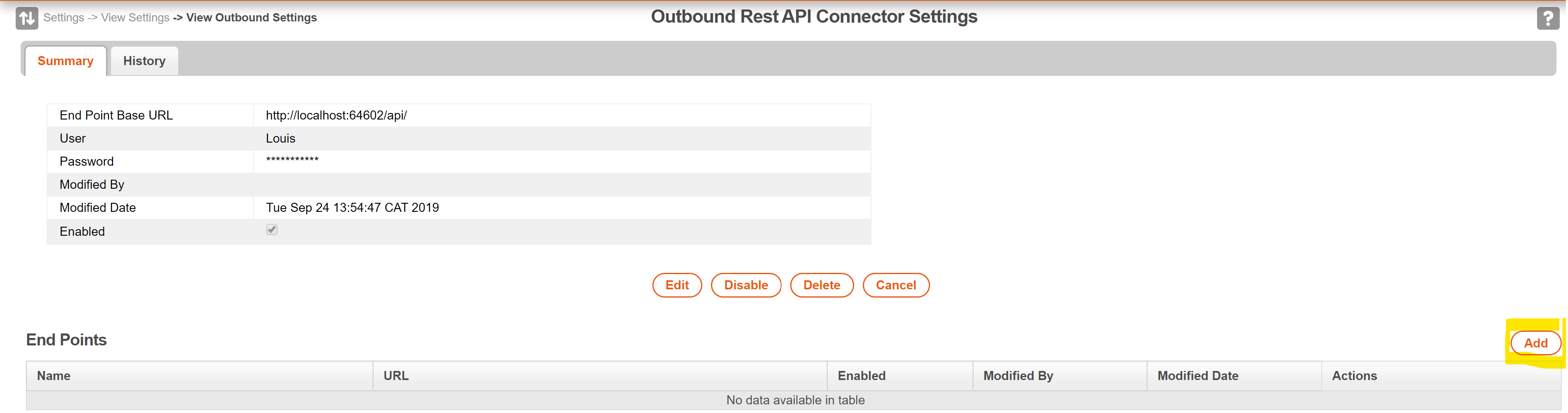
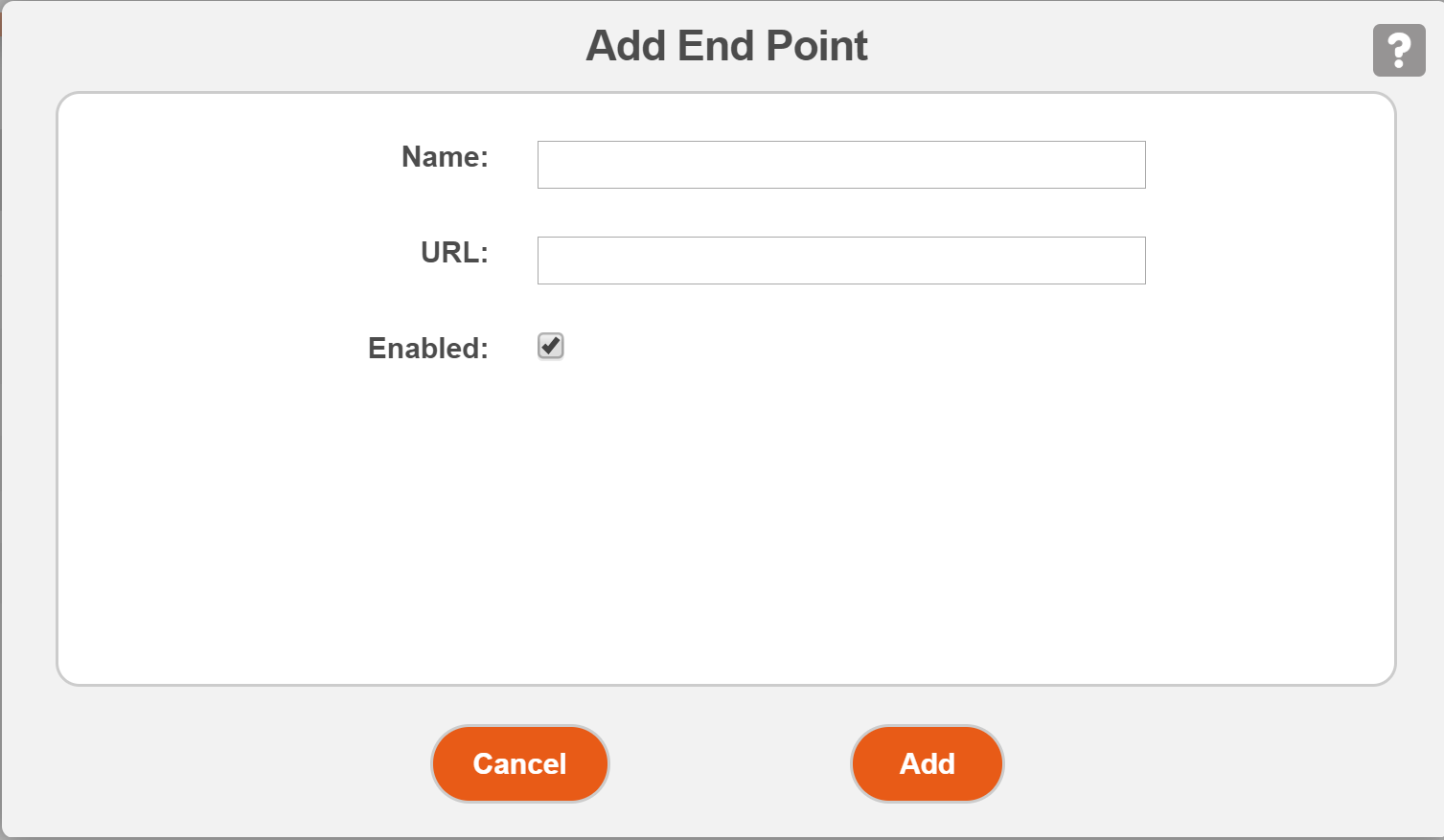
Explanation of fields:
- Name: The name you will use in MobiRules to add this EndPoint
- URL: The URL of the EndPoint. Basically the controller\method of the REST endpoint in the 3rd Party REST service
- Enabled: This is to enabled/disable the End-Point
