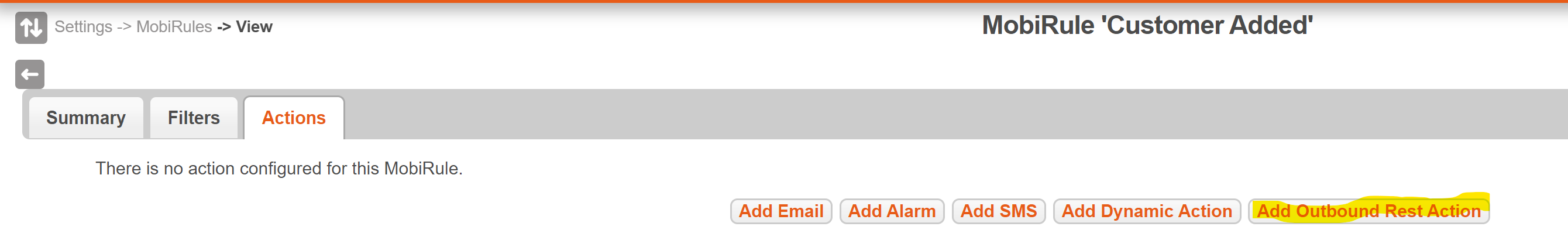- Overview
- Account Settings
- Assets
- Connectors Framework
- Overview
- QuickBooks Online
- QuickBooks Desktop Web Connector
- Azure AD
- Salesforce Integration
- FleetNet Connector
- Avalara Connector
- Inbound REST API
- Outbound REST API
- Mailchimp Connector
- Text Messaging Connector
- Clearent Connector
- Stripe Connector
- HubSpot Connector
- UKG Connector
- Paylocity Connector
- UKG Connector
- Gusto Connector
- iSolved Payroll Connector
- Customer Portal
- Customers
- Dashboards
- Devices
- Dispatching
- Forms
- Inventory
- Invoices & Billing
- Locations
- Payments
- Parts
- Projects
- Quotes
- Recurrent Routes
- Recurrent Services
- Reports
- Sales Orders
- Schedule
- Services
- Tasks
- Text Messaging
- Time Tracking
- Users
- Work Orders
Overview
The Outbound REST API is not used by default. In order to use the API, you must add MobiRules to the entities/transactions you want to send
to the 3rd Party Connector with an action type of Outbound REST Action
The Outbound REST API is not used by default. In order to use the API, you must add MobiRules to the entities/transactions you want to send
to the 3rd Party Connector with an action type of Outbound REST Action
- Select the "Account -> Settings" menu entry
- Click on the "Configuration" tab
- Click on the "MobiRules" item in the list
- On editing your particular mobirule go the 'Actions' tab and select the 'Add Outbound Rest Action' as per below and fill in the appropriate info