- Overview
- Account Settings
- Assets
- Connectors Framework
- Overview
- QuickBooks Online
- QuickBooks Desktop Web Connector
- Azure AD
- Salesforce Integration
- FleetNet Connector
- Avalara Connector
- Inbound REST API
- Outbound REST API
- Mailchimp Connector
- Text Messaging Connector
- Clearent Connector
- Stripe Connector
- HubSpot Connector
- UKG Connector
- Paylocity Connector
- UKG Connector
- Gusto Connector
- iSolved Payroll Connector
- Customer Portal
- Customers
- Dashboards
- Devices
- Dispatching
- Forms
- Inventory
- Invoices & Billing
- Locations
- Payments
- Parts
- Projects
- Quotes
- Recurrent Routes
- Recurrent Services
- Reports
- Sales Orders
- Schedule
- Services
- Tasks
- Text Messaging
- Time Tracking
- Users
- Work Orders
You will be able to update the device's phone number easily through MobiWork.
The following sections will guide you in the different ways to access and update your device's phone number.
The most convenient way to edit a device's phone number is through the Devices feature page. For more information on how to access this page, please see the Devices List page for more information.
Once, you are on the Devices feature page, there are several different ways you can edit a device:
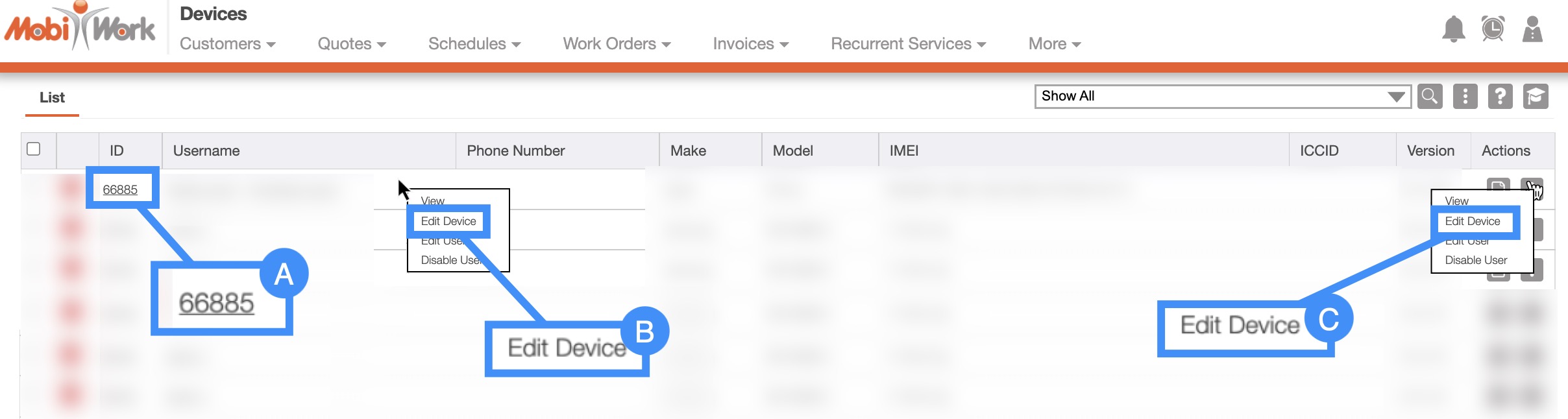
Click on the Device ID to open the View Device page. Then click on the Individual Actions button and from the drop-down select the Pencil button or the "Edit Device" option:
Please note that there are several ways that you can access the View Device page. Please see the View Device page for the different ways that you can open the View Device page.
Right-click on a device to open the right-click drop-down and select the "Edit Device" option. (The options that are displayed when you right-click on a device are also available when you select the Individual Actions button).
Click on the Individual Actions button (the three vertical dots) from the "Actions" column and select the "Edit Device" option. (The options that are displayed from the Individual Actions button are the same as when you right-click on a device).
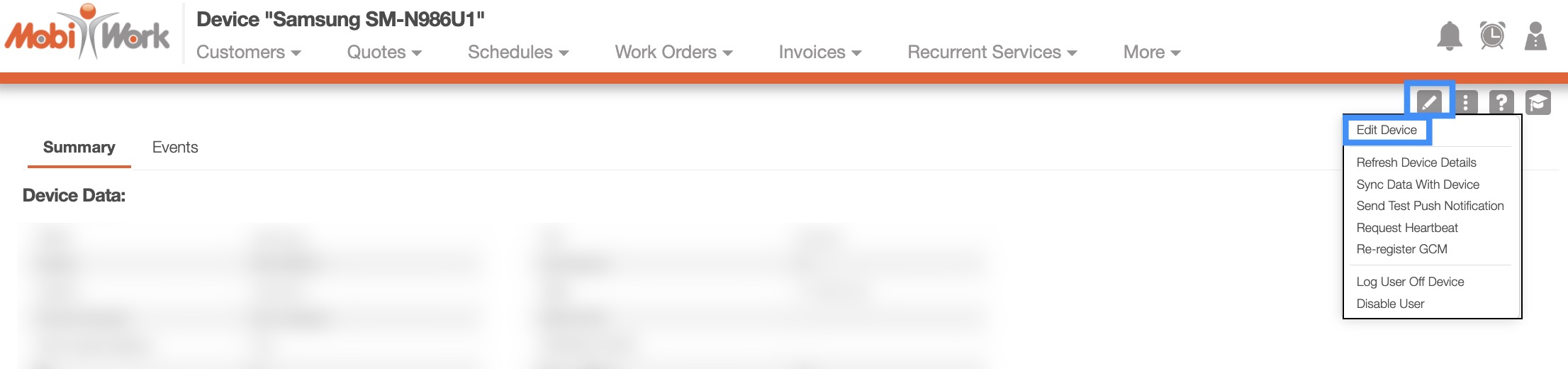
Regardless of the method that you choose, you will be able to access the Edit Device page. On this page, you will be able to edit the phone number associated with the device:
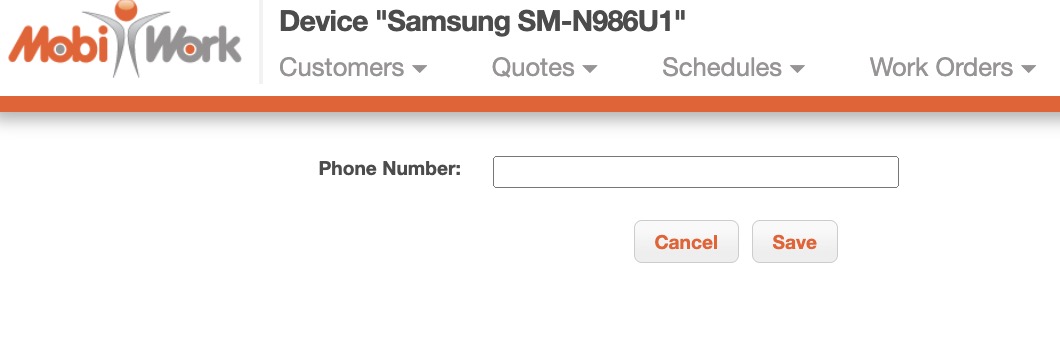
One you are satisfied with the phone number entered, click the Save button.
If you have any questions or need further assistance, please let us know. We'd be happy to help!
