- Frequently Asked Questions (FAQ)
- Assets
- Branches
- Customers
- Overview
- Adding Customers
- Billing and Invoices
- Customer Arrangement and Terms
- Customer Fields
- Customer Status and Categories
- Delete or Disable Customers
- Delete or Disable Customer Contacts
- Manager Field
- Marketing and Sales
- Messaging Customers
- Sub-Customers
- View Customer Pop-up Window
- Customer Requests
- Customer Opt-In and Opt-Out
- Dashboards
- Devices
- Expenses
- Inbound REST API
- Inventory
- Overview
- Barcode Reader for Warehouse Inventory
- Barcode SKU
- Export Inventory
- Inventory Accounting
- Inventory Audits
- Inventory Movements
- Inventory and Parts
- Importing Product Inventory
- Remove Parts From Inventory
- Invoices
- Mailchimp
- Notifications
- Parts
- Payments
- Purchase Orders
- QuickBooks
- Quotes
- Recurrent Routes
- Recurrent Services
- Reminders
- Reports
- Review Us
- Sage
- Sales Tax
- Schedule and Dispatching
- Screen Recording
- Services
- Support Tickets
- Telematics
- Text Messaging
- Time Tracking
- Trial Account
- Troubleshooting
- User Settings
- Overview
- Account Settings
- Account Users
- Connectors
- Custom Fields
- Display User Device Location on Map
- Documents and Email
- Google and Outlook Integration
- Import and Export Excel Documents
- Max Session Idle Time for Users
- Permissions Template
- Saved Login and Session Management
- Saved Searches
- Single Sign-On (SSO)
- Updating the User Password
- User Locked Out
- User Preferences
- MobiWork Locations
- User Interface
- Work Orders
The following sections will highlight common questions associated with the customer portal and payments in MobiWork.
Your customers will be able to pay their work order invoices through the customer portal. You can send their customer portal credentials and a link from the Customer "List" page.
For more information on how to send the customer portal credentials and link to your customers, please see the Sending Customer Login Credentials FAQ subsection.
Once your customers have their login credentials, then they will be able to log in and see all their assigned work order invoices.
The customer should then click on the View button to access the outstanding invoice:
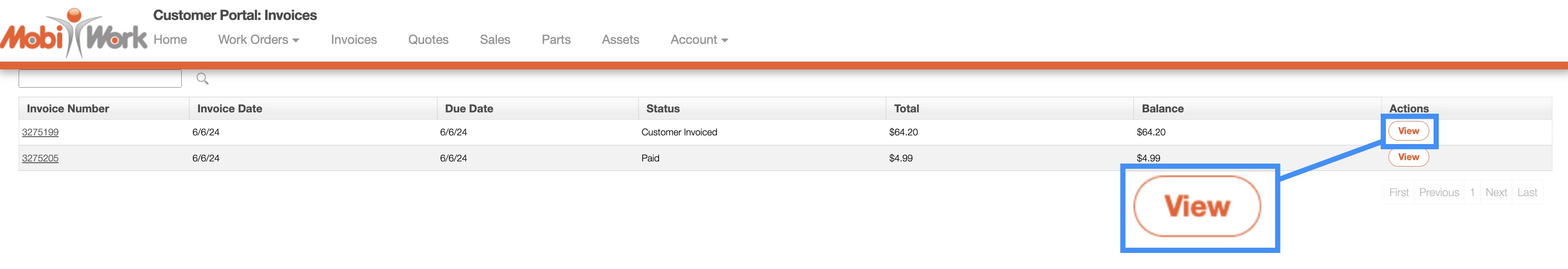
This action will redirect the customer to the Invoice page. To pay the invoice, the customer should then click on the blue Pay Now button on the Invoice page:
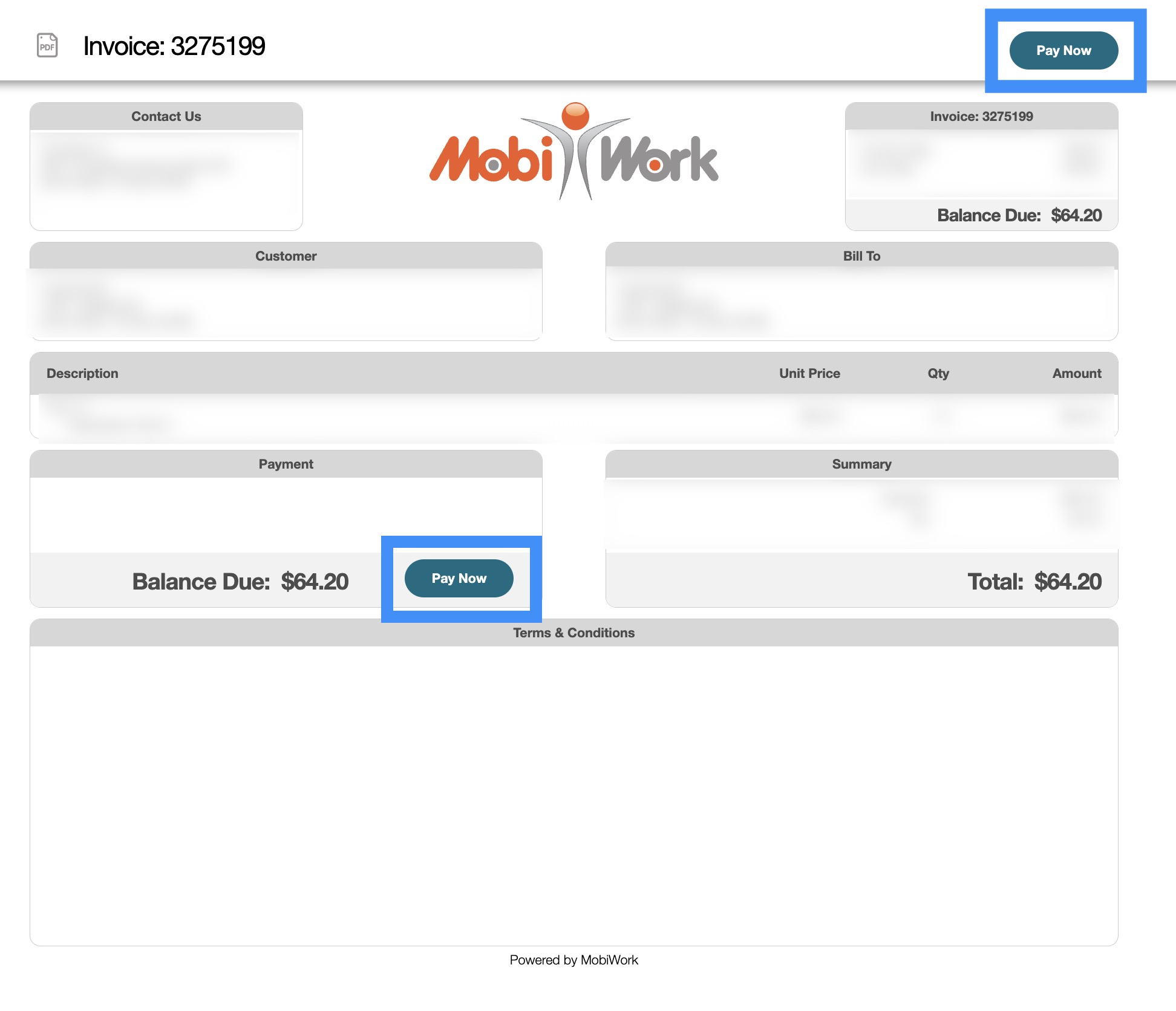
The Pay Now pop-up window will then appear:
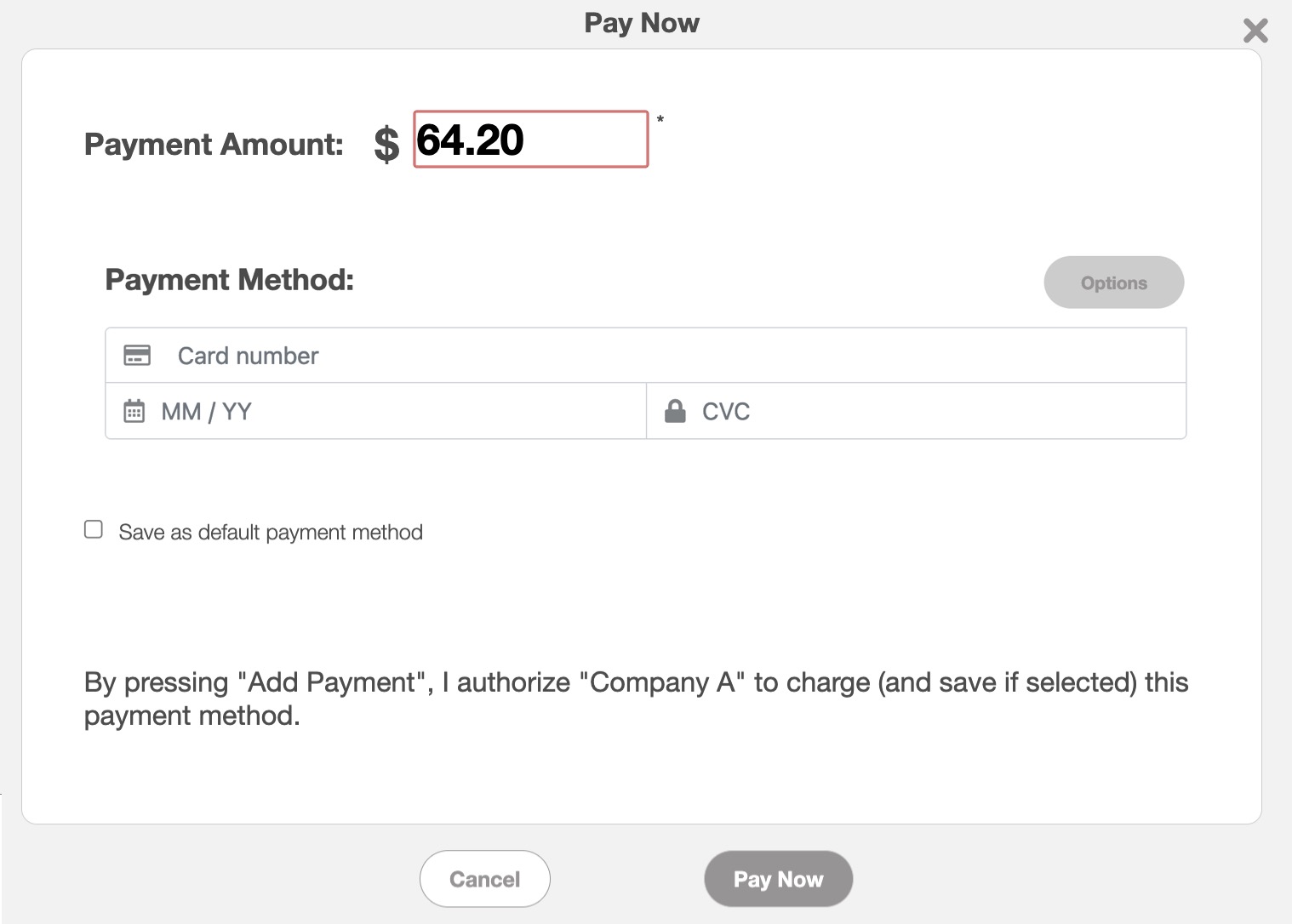
In this window, the customer should enter the payment amount, select the payment method, and once they are satisfied with the details, click on the gray Pay Now button to confirm the payment.
If you have any questions or need further assistance, please let us know. We'd be happy to help!
