- Frequently Asked Questions (FAQ)
- Assets
- Branches
- Customers
- Overview
- Adding Customers
- Billing and Invoices
- Customer Arrangement and Terms
- Customer Fields
- Customer Status and Categories
- Delete or Disable Customers
- Delete or Disable Customer Contacts
- Manager Field
- Marketing and Sales
- Messaging Customers
- Sub-Customers
- View Customer Pop-up Window
- Customer Requests
- Customer Opt-In and Opt-Out
- Dashboards
- Devices
- Expenses
- Inbound REST API
- Inventory
- Overview
- Barcode Reader for Warehouse Inventory
- Barcode SKU
- Export Inventory
- Inventory Accounting
- Inventory Audits
- Inventory Movements
- Inventory and Parts
- Importing Product Inventory
- Remove Parts From Inventory
- Invoices
- Mailchimp
- Notifications
- Parts
- Payments
- Purchase Orders
- QuickBooks
- Quotes
- Recurrent Routes
- Recurrent Services
- Reminders
- Reports
- Review Us
- Sage
- Sales Tax
- Schedule and Dispatching
- Screen Recording
- Services
- Support Tickets
- Telematics
- Text Messaging
- Time Tracking
- Trial Account
- Troubleshooting
- User Settings
- Overview
- Account Settings
- Account Users
- Connectors
- Custom Fields
- Display User Device Location on Map
- Documents and Email
- Google and Outlook Integration
- Import and Export Excel Documents
- Max Session Idle Time for Users
- Permissions Template
- Saved Login and Session Management
- Saved Searches
- Single Sign-On (SSO)
- Updating the User Password
- User Locked Out
- User Preferences
- MobiWork Locations
- User Interface
- Work Orders
This section will go over some commonly asked questions regarding optimizing work orders.
After creating a work order, you can further refine and optimize the route. Optimizing a route will rely on the user's hours/business hours. Route optimization focuses on reducing overall travel time and distance, leading to lower fuel consumption, less wear and tear, and more time available for revenue-generating work.
We have multiple ways to optimize route and dispatch to optimize routes. To optimize the route of one user, click the user's name on the Schedule's "Timeline View," "Calendar View," or "Composite View." For detailed instructions on optimizing your work orders, refer to the View and Optimize Route page.
To optimize the routes of multiple users and redistribute the work orders, select the work orders from either the Work Order "List" page or the Customer "List" page, then select the "Add Routes" option from the More Actions drop-down.
For more information about the Work Order "List" page or the Customer "List" page, please refer to the Customers List page or the Work Orders List page.
When optimizing work orders for a user, if too many work orders are scheduled for a single day, you will receive a notification prompting you to reduce the number of work orders or assign additional users. This notification helps dispatchers prevent overloading a single technician with more work than can reasonably be completed in one day. By alerting you when a schedule exceeds daily capacity, MobiWork allows you to proactively balance workloads; either by reducing the number of assigned work orders or by allocating additional users:
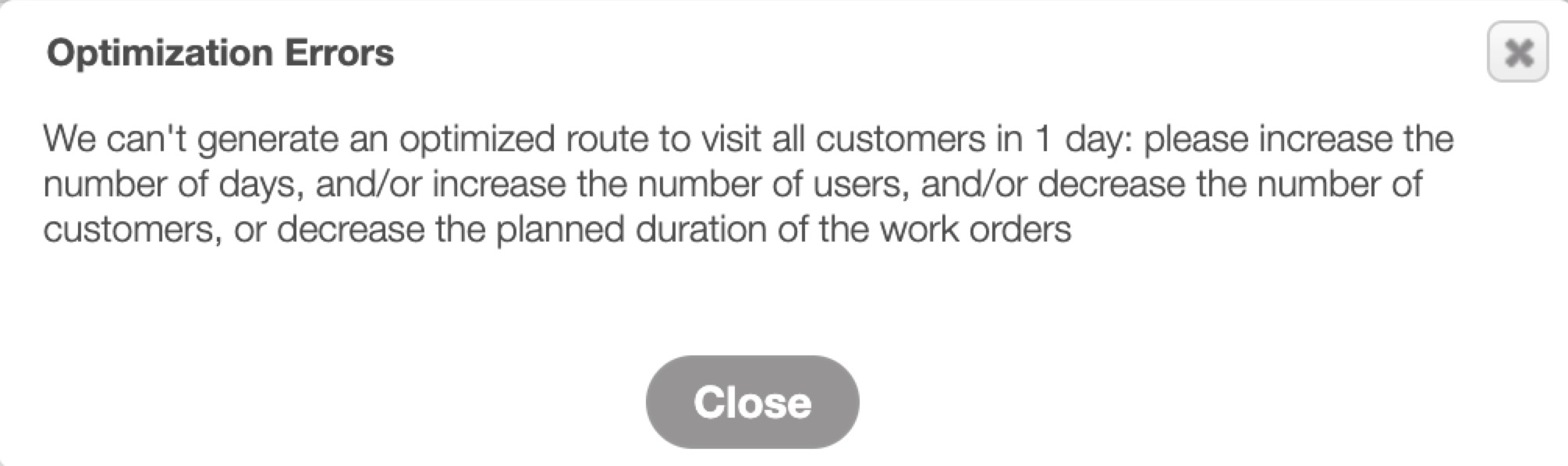
If you choose to proceed with the dispatch optimization, the excess work orders will be rescheduled outside of business hours, beginning at 10:00 PM that same day, making follow-up scheduling adjustments easier and more transparent:
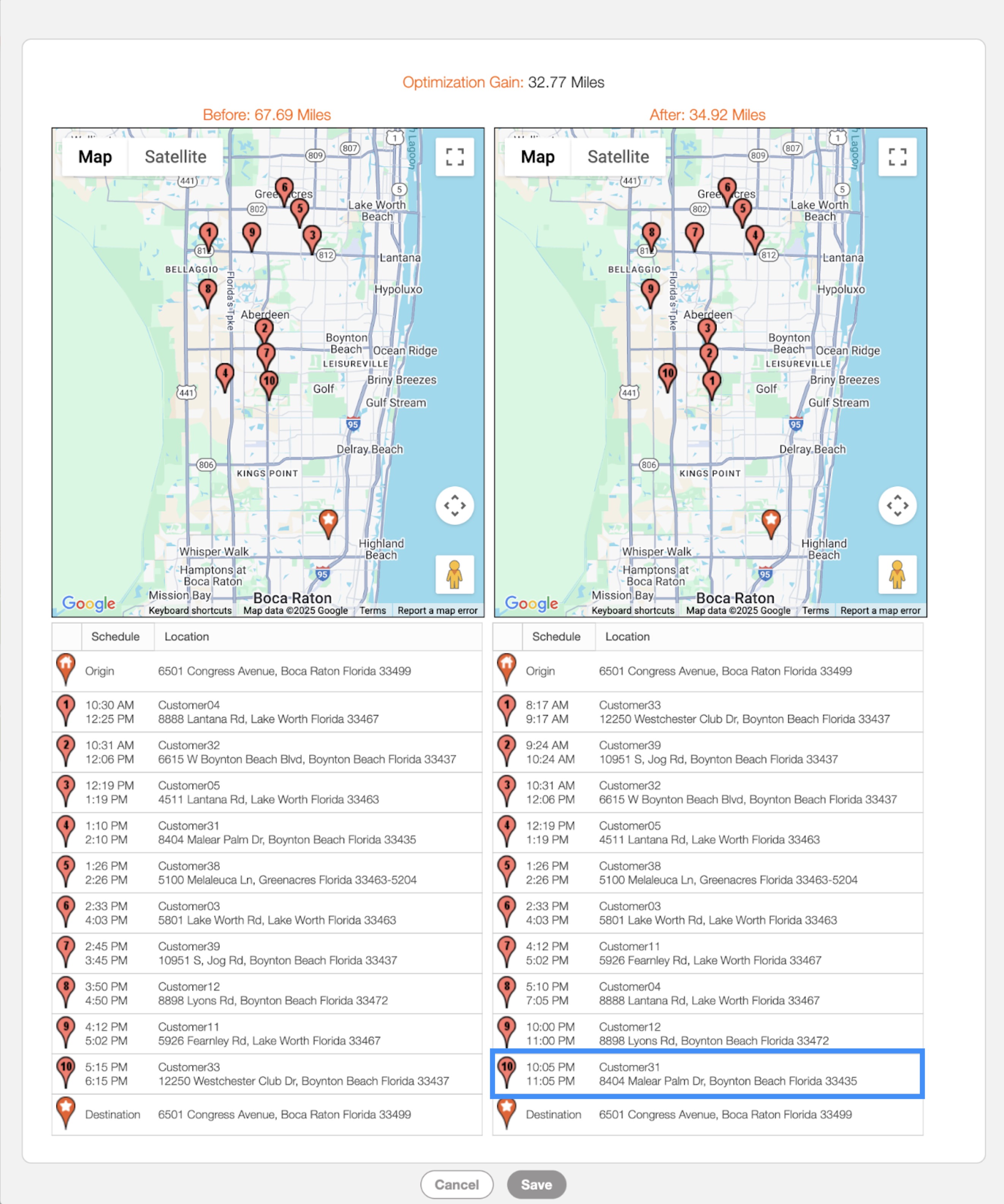
If you have any questions or need further assistance, please let us know. We'd be happy to help!
