- Frequently Asked Questions (FAQ)
- Assets
- Branches
- Customers
- Overview
- Adding Customers
- Billing and Invoices
- Customer Arrangement and Terms
- Customer Fields
- Customer Status and Categories
- Delete or Disable Customers
- Delete or Disable Customer Contacts
- Manager Field
- Marketing and Sales
- Messaging Customers
- Sub-Customers
- View Customer Pop-up Window
- Customer Requests
- Customer Opt-In and Opt-Out
- Dashboards
- Devices
- Expenses
- Inbound REST API
- Inventory
- Overview
- Barcode Reader for Warehouse Inventory
- Barcode SKU
- Export Inventory
- Inventory Accounting
- Inventory Audits
- Inventory Movements
- Inventory and Parts
- Importing Product Inventory
- Remove Parts From Inventory
- Invoices
- Mailchimp
- Notifications
- Parts
- Payments
- Purchase Orders
- QuickBooks
- Quotes
- Recurrent Routes
- Recurrent Services
- Reminders
- Reports
- Review Us
- Sage
- Sales Tax
- Schedule and Dispatching
- Screen Recording
- Services
- Support Tickets
- Telematics
- Text Messaging
- Time Tracking
- Trial Account
- Troubleshooting
- User Settings
- Overview
- Account Settings
- Account Users
- Connectors
- Custom Fields
- Display User Device Location on Map
- Documents and Email
- Google and Outlook Integration
- Import and Export Excel Documents
- Max Session Idle Time for Users
- Permissions Template
- Saved Login and Session Management
- Saved Searches
- Single Sign-On (SSO)
- Updating the User Password
- User Locked Out
- User Preferences
- Work Orders
This section will go over some commonly asked questions regarding work order queries.
- Attach Images to a Work Order
- Custom Work Order Numbering and Invoice Numbering
- Differences Between Open and Unassigned Work Orders
- Work Order Color Meaning
- Work Order Service History
- Assign Multiple Technicians to a Work Order
- Finalizing Invoices or Work Orders With No Balance
- Locating Customers With Assigned Work Orders
- Reopening a Closed Work Order
- Work Order Parts and Services Not Updated by Invoice Items
- Service Level Agreements (SLAs) and Work Orders
- Keeping a Work Order Open For Several Days
- Map-Based Multiple Entities Selection
- Duplicate Work Order
- How to Clear Selected Dates When Duplicating a Work Order
You can attach images to a work order using the optional "Work to Perform" form on the mobile device. This form allows you to capture one or multiple pictures (configurable from the gallery or by taking new ones), add comments, and obtain an approval signature from the customer.
The "Completion Form" form on the mobile device will also capture the same information. Both forms, including pictures, will be part of the work order PDF, which can be included in the invoice PDF.
If you are interested in using a custom numbering or sequence, this must be set up prior to creating any live work orders. Once created, the new numbering system will change the way you can search by work order number on their device.
For new accounts created after September 2025, the work order number will automatically match the invoice number. This update makes it easier to search for work orders and invoices MobiWork.
If a work order has multiple invoices, each subsequent invoice will include a suffix. For example, the second invoice for work order 0956112 would be displayed as 0956112-2.
The invoice number can also be pushed to QuickBooks Online. If there is no number in MobiWork, then the invoice ID will be used as the invoice number to QuickBooks Online.
An "Open" work order refers to the status of the work order.
A "Not Assigned" work order pertains to scheduling and dispatching and indicates that a user is not assigned to the work order.
Work orders are color-coded as follows:
Green means the job has been completed.
Blue means the mobile worker is in transit to the job.
Yellow means the mobile worker is on site.
And teal means the job has been dispatched and scheduled.
Our unique patented action items enable your field technicians to easily provide the full service history for each work order, including technician notes, parts installed, and arrival dates and times.
When initially dispatching a work order, you can assign multiple technicians or users to it by selecting the "Multiple User Dispatch" option in the Dispatch Work Order pop-up window. Please see the Dispatching Modes page for more information.
If the work order has already been dispatched and you need to add additional technicians or users, access the "Scheduling & Dispatching" panel within the View Work Order pop-up window. For more information on editing users assigned to a work order, visit the Edit Work Order pop-up window page.
MobiWork enables you to close and complete invoices or work orders regardless of the balance, even those with a balance of $0.00.
In MobiWork, you can quickly identify customers with assigned work orders by using the Work Order Report. To pull a work order report, first access the Work Order feature page.
Click on the More Actions button, then select the "Work Orders Report" option from the drop-down menu:
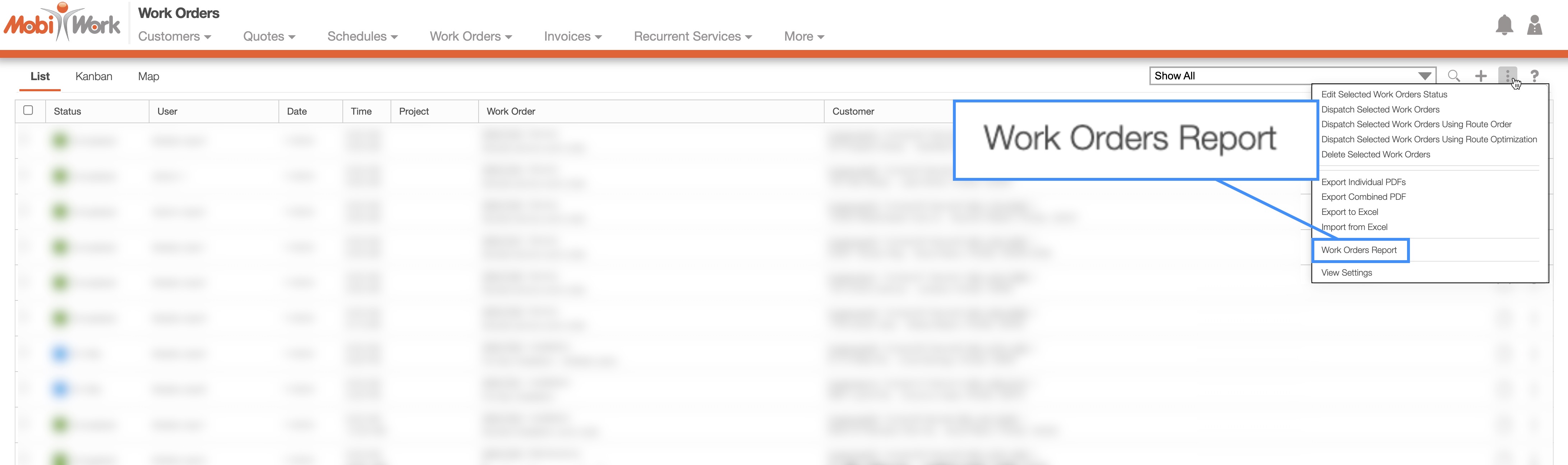
The Excel file will automatically be exported to your computer's download folder. Open the Excel report and navigate to the "List" tab to view detailed work order data:
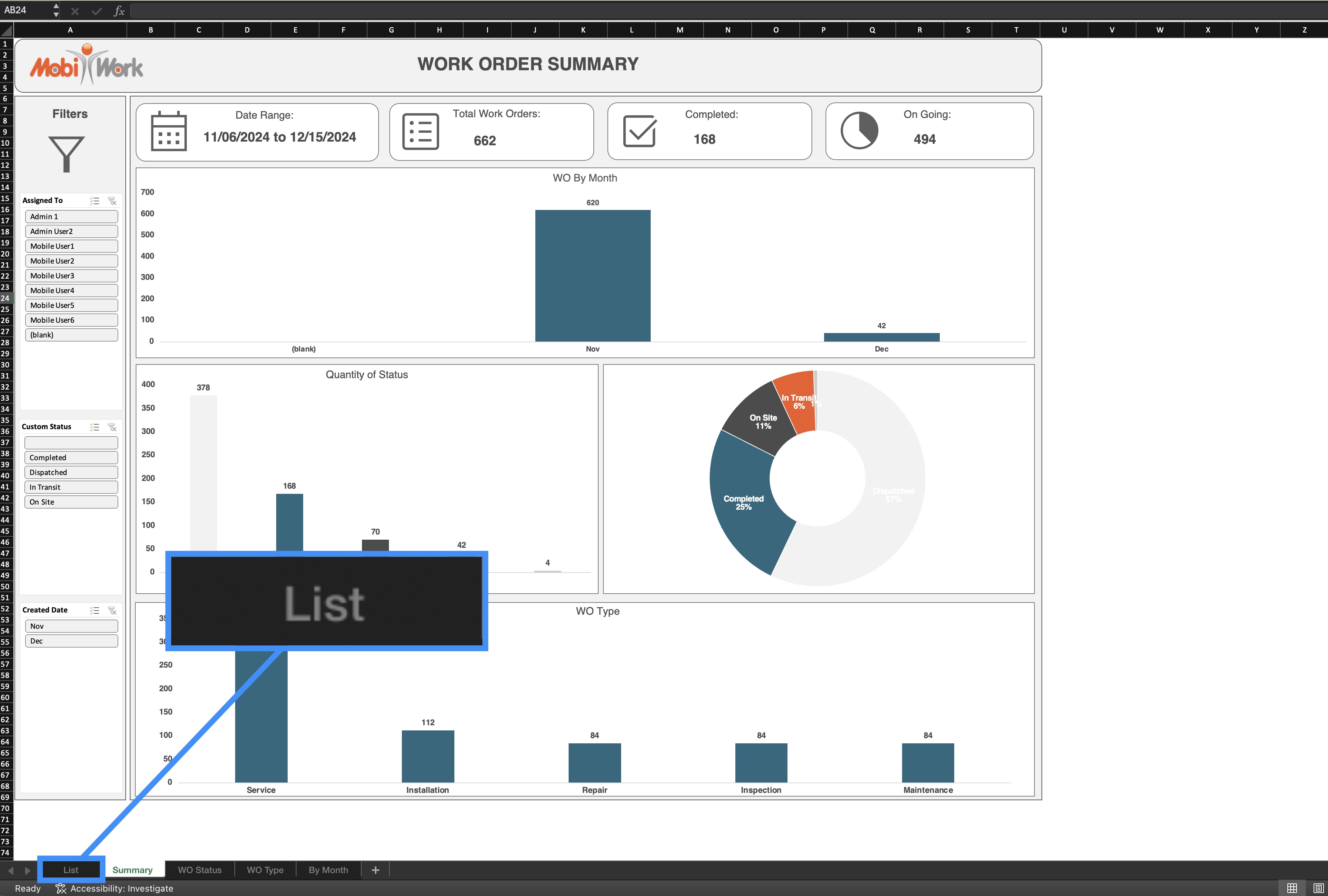
In "Column B" you will find the full list of customers associated with each work order:
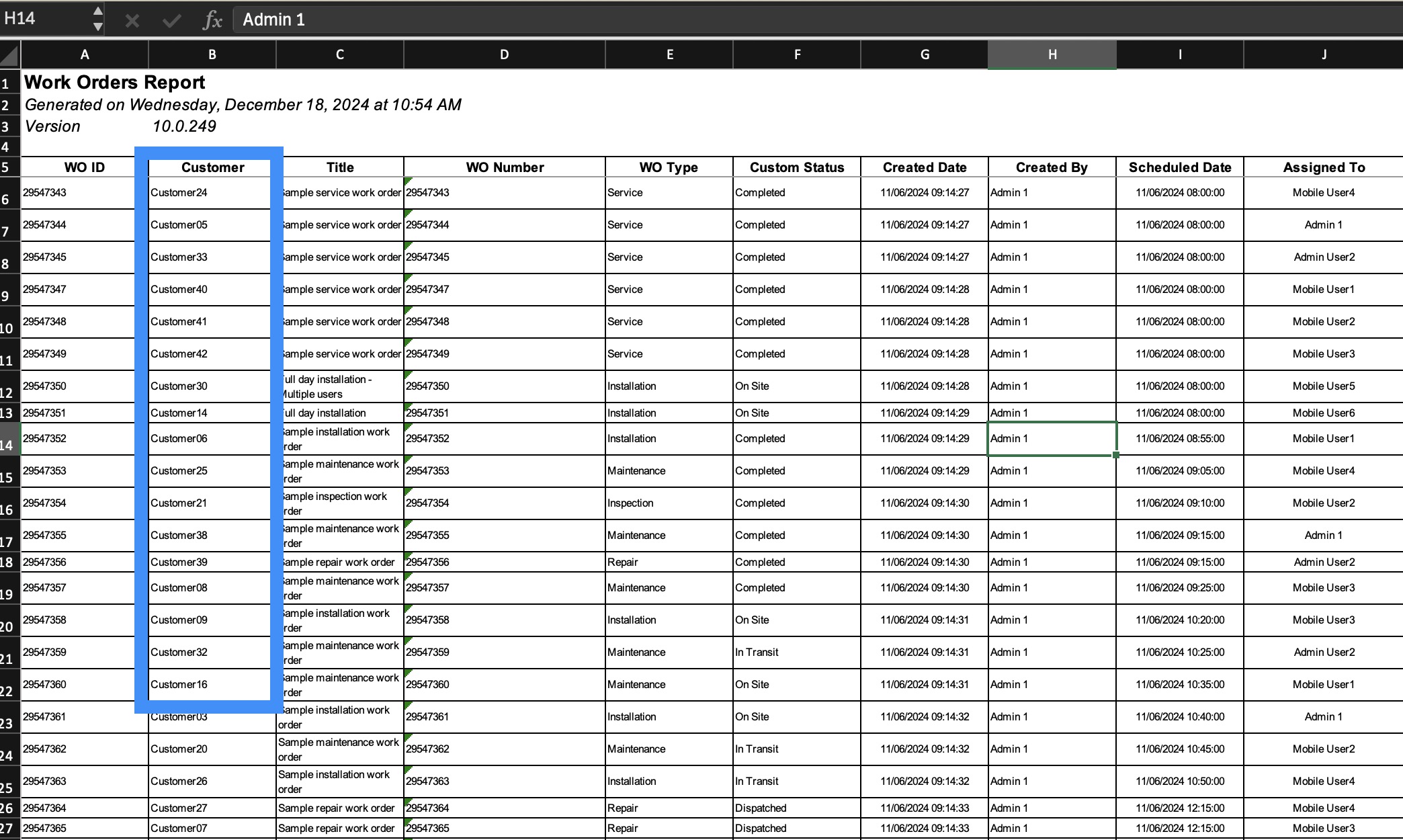
For more information on how to locate this action and the Work Order feature page, please the Work Order List page.
A closed work order is different from a completed work order. Technicians will not be able to view or modify a closed work order from their mobile devices. This ensures that no changes are made to that work order. The "Re-Open Work Order" action has been added to allow technicians to access and update the corresponding work order if needed. While you can reopen a completed work order by editing the status, you will need to reopen a closed work order by selecting the "Re-Open Work Order" option from the View Work Order pop-up window. Or you can re-open multiple work orders through the More Actions button and selecting the "Re-Open Selected Work Orders" from the drop-down.
Parts and services listed in an invoice's line items are not automatically added to the work order's "Parts and Services" tab. This intentional design prevents a continuous cycle where updates to the invoice automatically modify the parts/services list and vice versa.
To add items to both the "Parts and Services" list and the invoice simultaneously, use the "Parts and Services" action available on the mobile app. This ensures seamless integration without creating unwanted dependencies.
In MobiWork, we can help set up service level agreements (SLAs) tailored to your company's needs. Please contact us for more information.
There are two different ways to keep a work order open for several days on MobiWork.
On the device app, we can enable an assigned work order option. However, this is a custom feature and not available by default; so please contact us for more information.
On the web, you can extend the work order's duration by adding additional days in the Schedule View. These changes will then be seen on the device.
When using the "Map" view within the Schedules feature, you can select multiple work orders by clicking a dispatched work order and choosing the "Select" option:
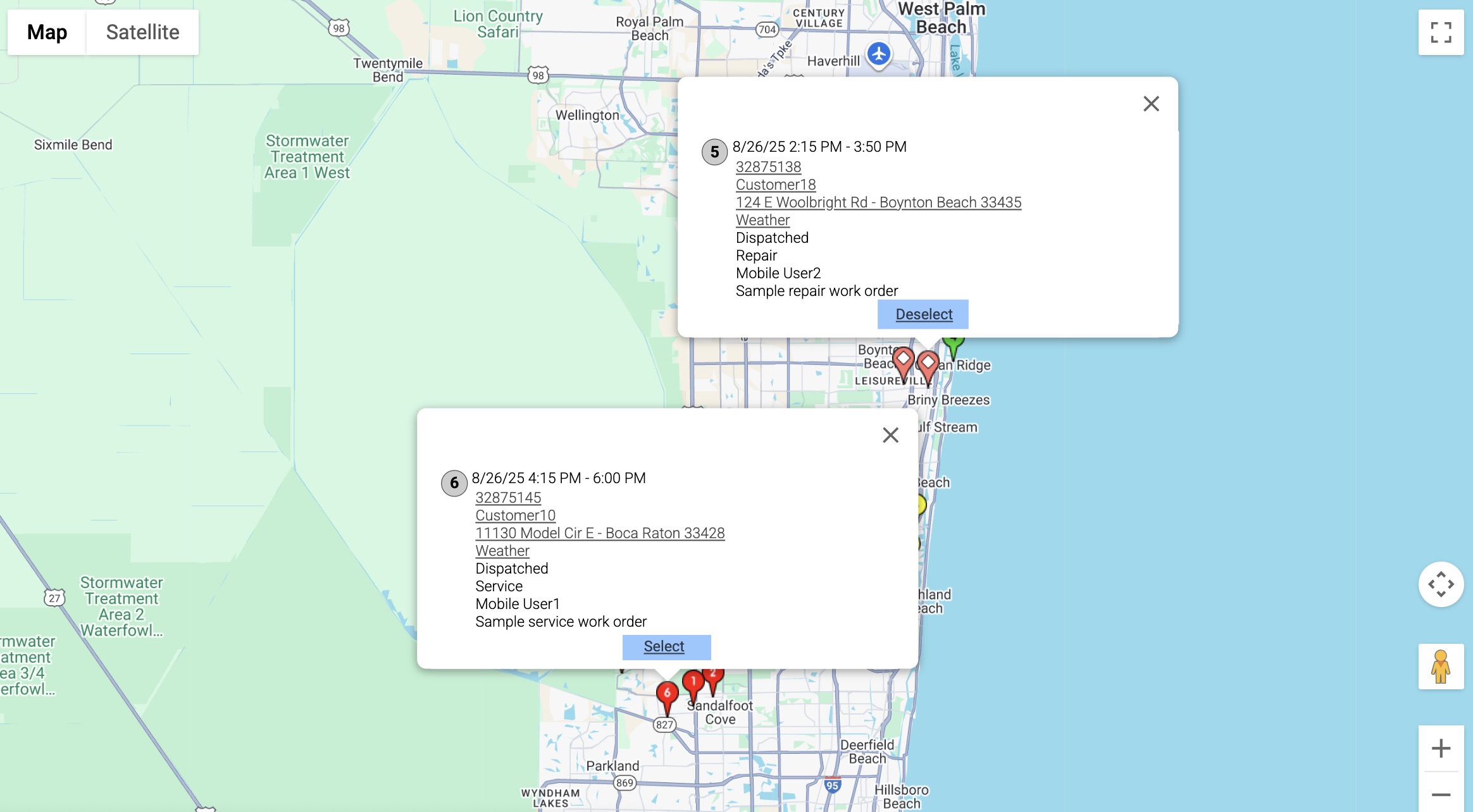
Clicking on another dispatched work order will also allow you to select it. To deselect a work order, simply click on the "Deselect" option. Selected icons will change to light red with a white dot, making it easy to see which work orders are included. Once selected, you can perform mass actions on these work orders, such as dispatching.
Note: Like the "Map" view on the Schedules feature, the Customers "Map" tab will also allow you to select multiple customers and perform various actions on them.
On the "Documents" tab in the View Work Order pop-up window, you will be able to download multiple selected documents simultaneously:
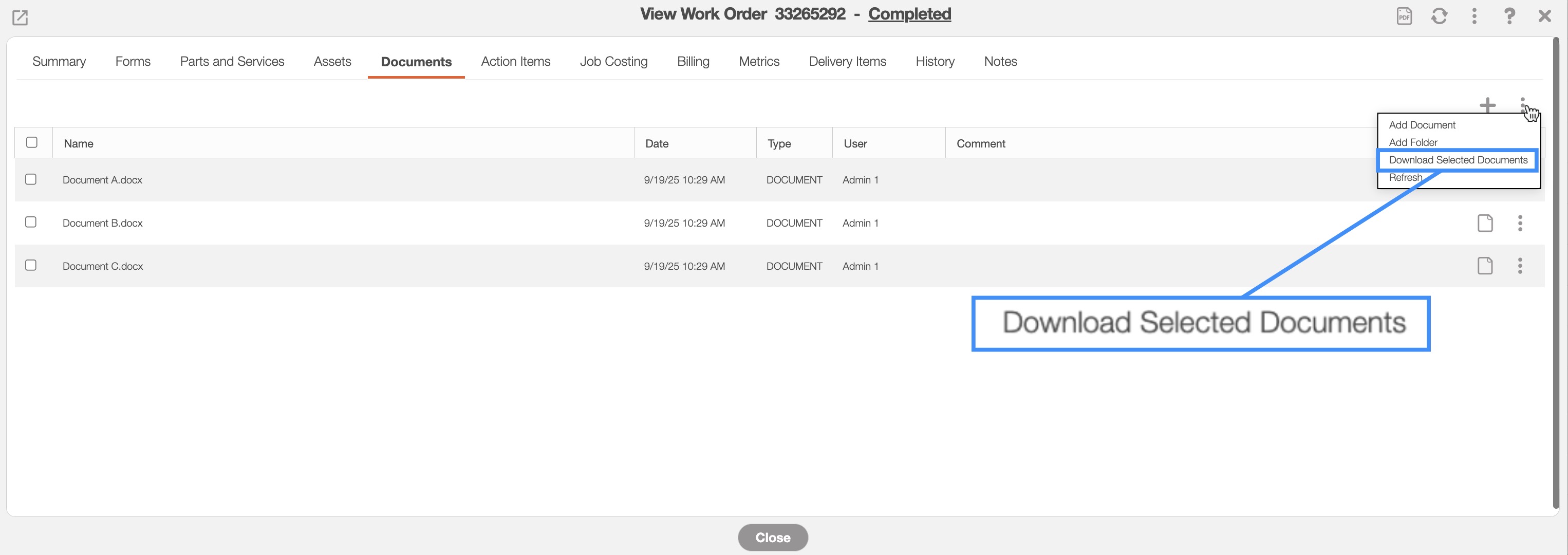
Within the work order feature, you have the option to set a work order to repeat. To initiate a duplicate work order, simply right-click on the work order and select the "Duplicate" action, or choose it from the Individual Actions button.
Alternatively, you can access the View Work Order pop-up window and select "Duplicate" option from the Individual Actions drop-down menu:
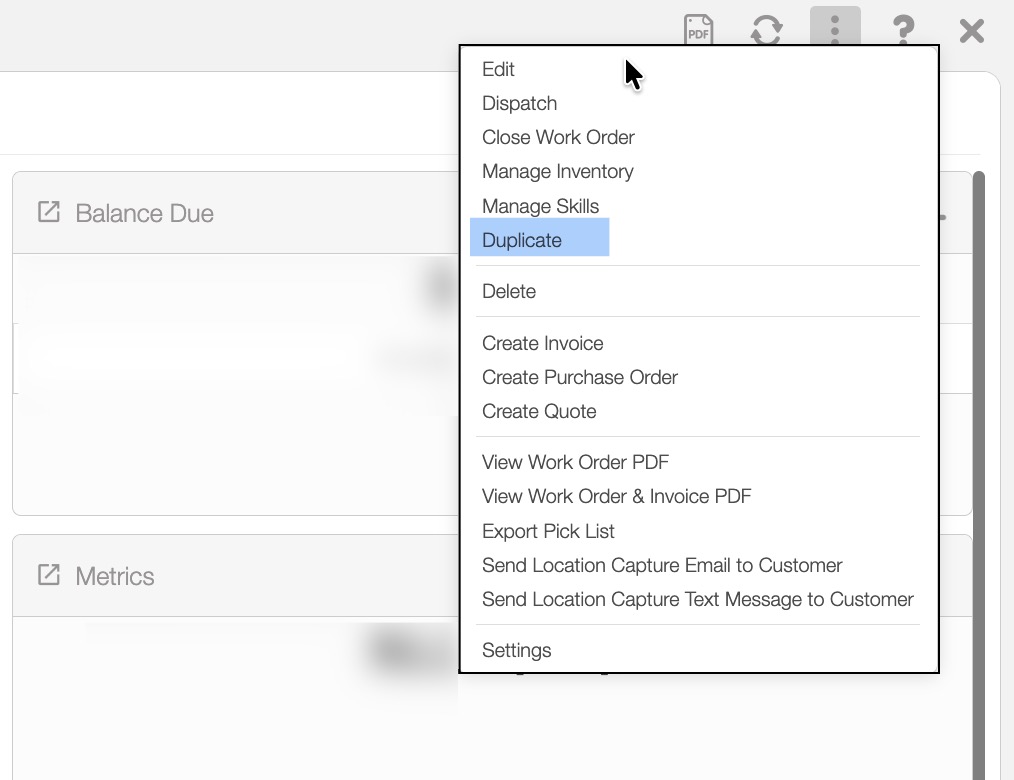
Once selected, the Duplicate Work Orders pop-up window will appear. The selected dates will appear as dark gray:
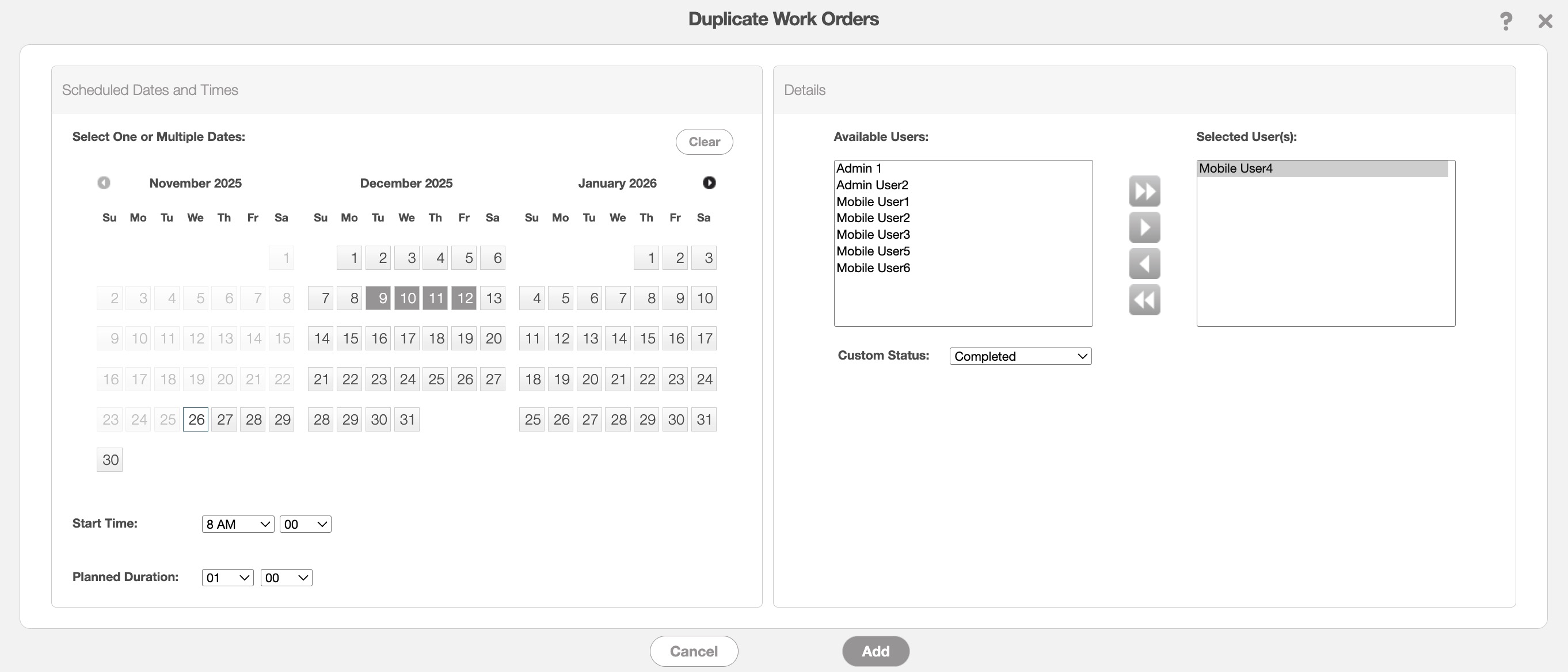
In this pop-up window you can select the following:
The date range for the repeated work order.
The work order start time.
The expected length of how long it will take to complete the work order (the left-most drop-down menu corresponds to the hour, while the right-most indicates the minutes).
And the assigned users.
Once you are satisfied with the entered data, click the Add button to generate the work orders. Please note that a work order will be generated for each selected day. For instance, if you choose to repeat the work order for the first work week in June, five work orders will be generated.
Unlike recurrent services, where work orders repeat automatically on a set schedule, the duplicate work order function generates a single instance of the work order for the specified date(s).
In other words, after adding the specified date(s) for the repeat work order, they will not continuously reoccur. If you need to set up a reoccurring work order on a regulated schedule (e.g., every week, month, year, etc.), please see the Recurrent Services feature.
Note: Please note that a duplicating work order will generate a normal invoice while a recurrent service will utilize the recurrent invoice feature.
If you need to clear the selected dates when duplicating a work order in the Duplicate Work Orders pop-up window, you will be able to easily do so by clicking on the Clear button:
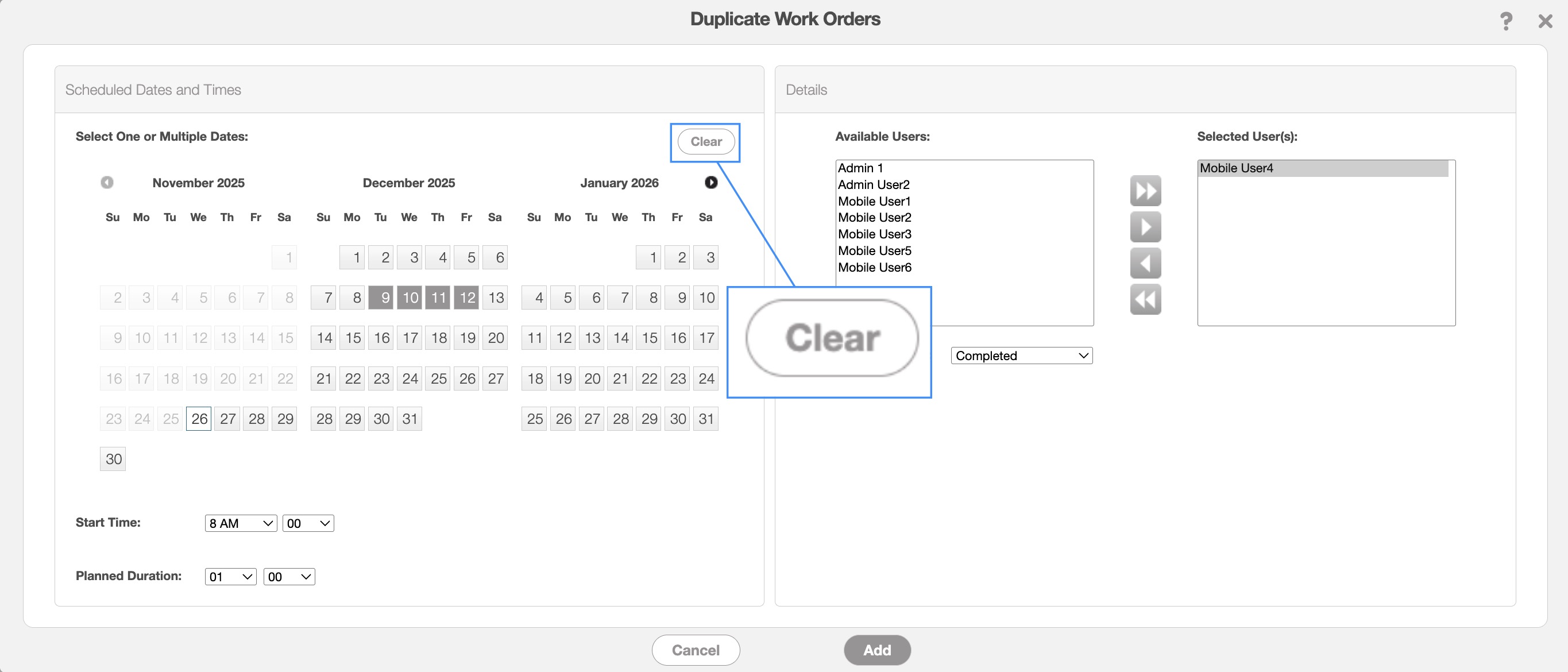
This button allows you to clear multiple selected dates at once, eliminating the need to remove them individually.
For more information on how to access the Duplicate Work Order pop-up window, please see the subsection, Duplicate Work Order page.
If you have any questions or need further assistance, please let us know. We'd be happy to help!
