- Frequently Asked Questions (FAQ)
- Assets
- Branches
- Customers
- Overview
- Adding Customers
- Billing and Invoices
- Customer Arrangement and Terms
- Customer Fields
- Customer Status and Categories
- Delete or Disable Customers
- Delete or Disable Customer Contacts
- Manager Field
- Marketing and Sales
- Messaging Customers
- Sub-Customers
- View Customer Pop-up Window
- Customer Requests
- Customer Opt-In and Opt-Out
- Dashboards
- Devices
- Expenses
- Inbound REST API
- Inventory
- Overview
- Barcode Reader for Warehouse Inventory
- Barcode SKU
- Export Inventory
- Inventory Accounting
- Inventory Audits
- Inventory Movements
- Inventory and Parts
- Importing Product Inventory
- Remove Parts From Inventory
- Invoices
- Mailchimp
- Notifications
- Parts
- Payments
- Purchase Orders
- QuickBooks
- Quotes
- Recurrent Routes
- Recurrent Services
- Reminders
- Reports
- Review Us
- Sage
- Sales Tax
- Schedule and Dispatching
- Screen Recording
- Services
- Support Tickets
- Telematics
- Text Messaging
- Time Tracking
- Trial Account
- Troubleshooting
- User Settings
- Overview
- Account Settings
- Account Users
- Connectors
- Custom Fields
- Display User Device Location on Map
- Documents and Email
- Google and Outlook Integration
- Import and Export Excel Documents
- Max Session Idle Time for Users
- Permissions Template
- Saved Login and Session Management
- Saved Searches
- Single Sign-On (SSO)
- Updating the User Password
- User Locked Out
- User Preferences
- Work Orders
This section will go over some commonly asked questions regarding exporting invoices.
We have a separate invoice for each payment capture (e.g. service call, deposit…) and the payment is pushed accordingly. In other words, we do not separate "unearned revenue vs earned revenues" (e.g., pushing to different GL accounts).
If a customer does not pay the deposit before the job is complete, you will see a separate invoice for the deposit and the rest of the work.
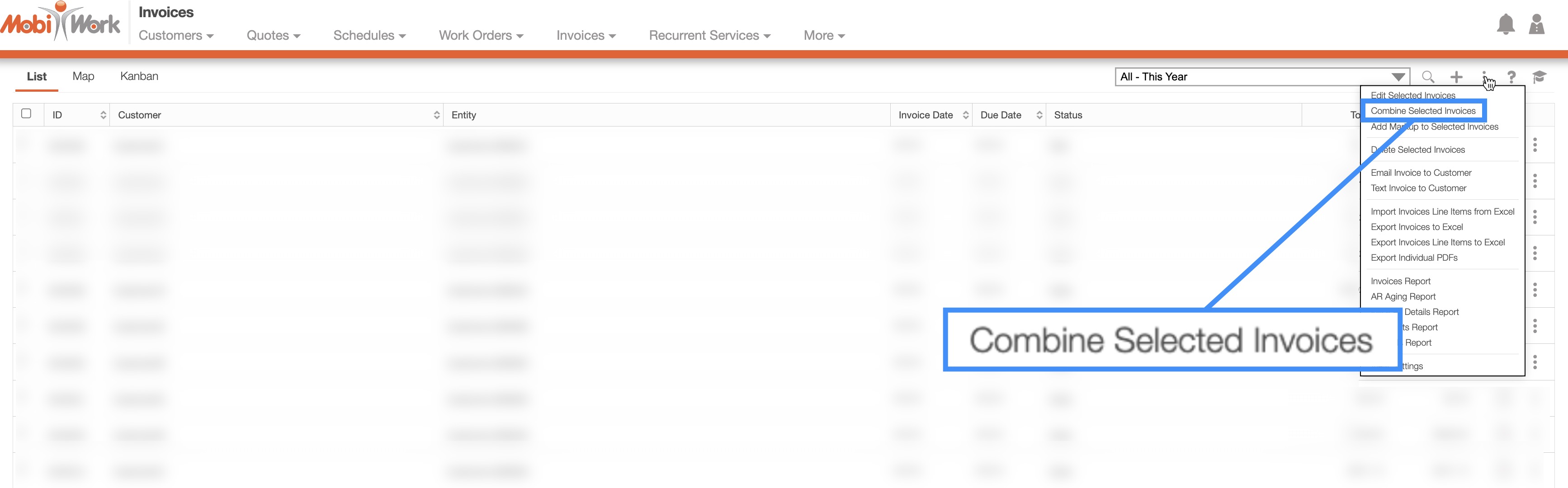
If the deposit has not been captured by the time the job is completed, we recommend combining the two invoices into one with the "Combine Selected Invoices" feature. For more information about how to combine invoices, please see the Combine Multiple Invoices in One section:
If a customer has made a deposit, you will be able to receive an email notification that a payment has been made. To set up this email notification, you will need to have the corresponding MobiRules set up.
The balance, status of the quote, and corresponding invoice deposit will then be updated accordingly, and the payment will be listed in the quote Web or PDF view.
The following examples will illustrate how to view a deposit on the PDF Quote. For more information on how to access the PDF quote, please see View a Quote in PDF section.
Quote Waiting for Approval:
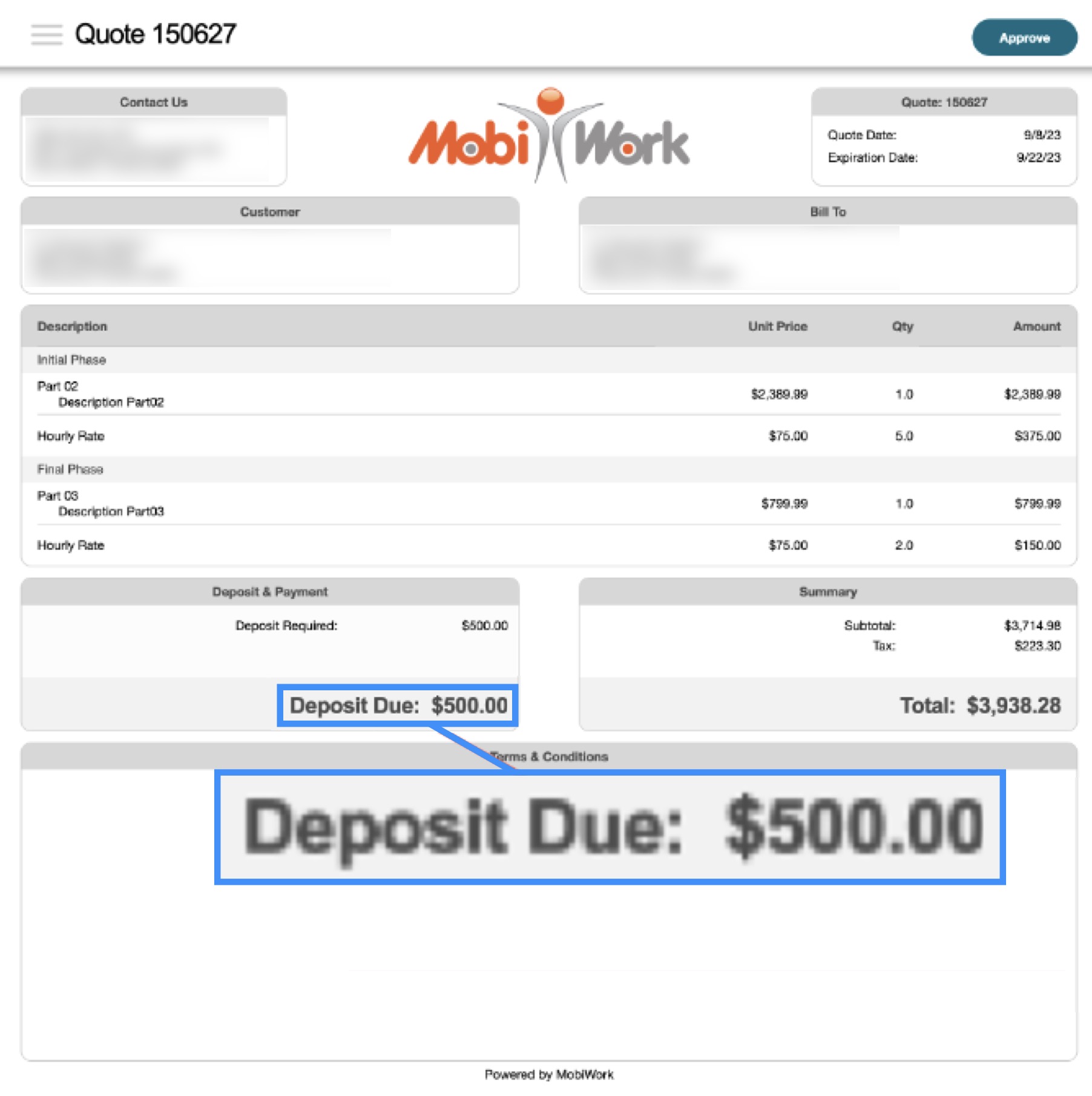
Quote Approved, Deposit Required:
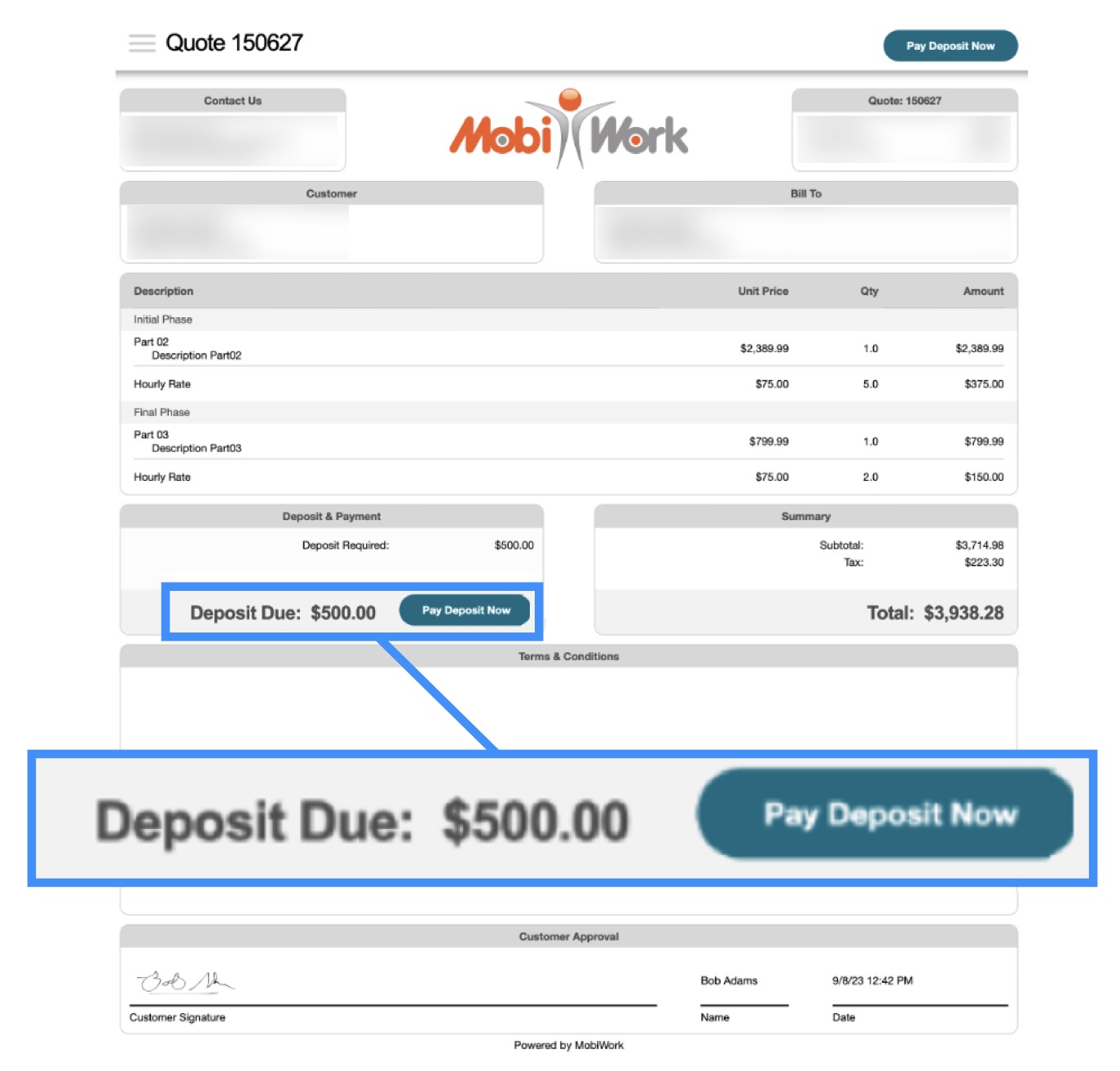
Deposit Paid:
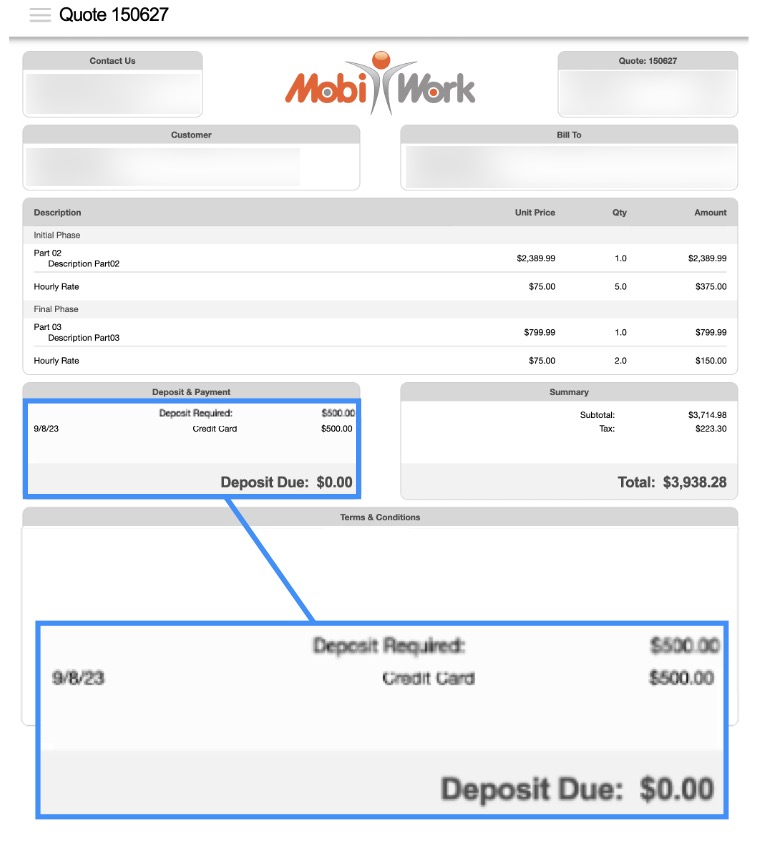
If you have any questions or need further assistance, please let us know. We'd be happy to help!
