- Frequently Asked Questions (FAQ)
- Assets
- Branches
- Customers
- Overview
- Adding Customers
- Billing and Invoices
- Customer Arrangement and Terms
- Customer Fields
- Customer Status and Categories
- Delete or Disable Customers
- Delete or Disable Customer Contacts
- Manager Field
- Marketing and Sales
- Messaging Customers
- Sub-Customers
- View Customer Pop-up Window
- Customer Requests
- Customer Opt-In and Opt-Out
- Dashboards
- Devices
- Expenses
- Inbound REST API
- Inventory
- Overview
- Barcode Reader for Warehouse Inventory
- Barcode SKU
- Export Inventory
- Inventory Accounting
- Inventory Audits
- Inventory Movements
- Inventory and Parts
- Importing Product Inventory
- Remove Parts From Inventory
- Invoices
- Mailchimp
- Notifications
- Parts
- Payments
- Purchase Orders
- QuickBooks
- Quotes
- Recurrent Routes
- Recurrent Services
- Reminders
- Reports
- Review Us
- Sage
- Sales Tax
- Schedule and Dispatching
- Screen Recording
- Services
- Support Tickets
- Telematics
- Text Messaging
- Time Tracking
- Trial Account
- Troubleshooting
- User Settings
- Overview
- Account Settings
- Account Users
- Connectors
- Custom Fields
- Display User Device Location on Map
- Documents and Email
- Google and Outlook Integration
- Import and Export Excel Documents
- Max Session Idle Time for Users
- Permissions Template
- Saved Login and Session Management
- Saved Searches
- Single Sign-On (SSO)
- Updating the User Password
- User Locked Out
- User Preferences
- MobiWork Locations
- User Interface
- Work Orders
This section will highlight some commonly asked questions regarding statuses, applications, troubleshooting, and features of the QuickBooks Online and MobiWork synchronization process.
- "Ship To" and "Bill To" Addresses
- Troubleshooting
- Invalid Reference
- Invalid Number
- Invalid Number
- Invalid Email Address Format
- Missing Term
- Vendor ID not Found
- Failed to Execute Entity Query
- Exporting Payment Error
- Error in executing post to QuickBooks: Invalid Reference ID
- Auto-Sync for Parts and Services
MobiWork pulls the addresses for both the "Bill To" and "Ship To" fields. This pull will work for both QuickBooks Online and QuickBooks Desktop. The "Ship To" will then be directed to the customer's primary location. The "Bill To" is set to the customer's billing address. This billing address can be found in the View Customer pop-up window's "Billing" tab. In the QuickBooks settings page, you can also select to use the "Ship To" as the primary address.
The subsections below will go into more detail regarding some of the more common troubleshooting errors that you might encounter.
Invalid Reference
The error, "Error in executing post to QuickBooks: Invalid Reference Id, Invalid Reference Id: An item in this transaction is set up as a category instead of a product or service" means there is an item is set up as a category instead of as a product or service:
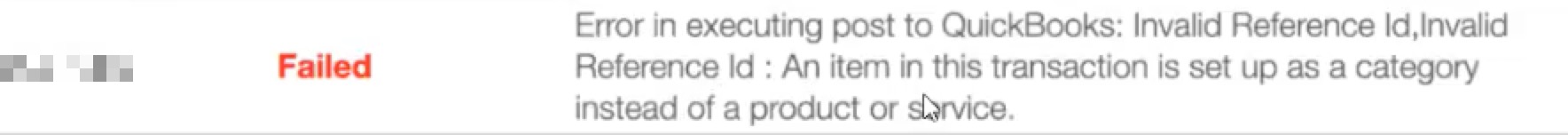
To fix this error, please ensure that the designated item is set up as a product or service instead of as a category.
Invalid Number
The error, "Error in executing post to QuickBooks: Invalid Number Id, Invalid Number: [number here]" means the item is not synced to QuickBooks Online yet.
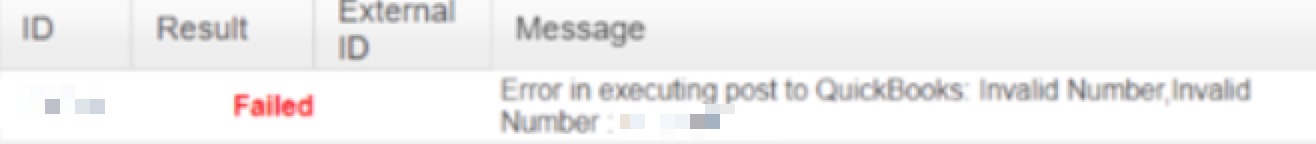
To fix this error, please ensure that the designated item is synced to QuickBooks separately.
Invalid Email Address Format
The error, "Error in executing post to QuickBooks: Invalid Email Address format, Email Address does not conform to the syntax rules of RFC 822. Supplied value:NO EMAIL - MAIL ONLY" means that the email address was entered incorrectly.
Please ensure that the email address meets with QuickBooks Online's format. The email address used when syncing between QuickBooks and MobiWork can be found in the "Billing" tab of the View Customer pop-up window.
Missing Term
The error, "Error: Could not find in QuickBooks a sales term that matches: "[number here]", PLEASE ADD THE MATCHING SALES TERM IN QuickBooks" means that the matching number is missing in QuickBooks.
To fix this error, please ensure that the number in QuickBooks matches the account number of the desired item, service, etc. in MobiWork.
Vendor ID not Found
When exporting purchase orders and vendors and the following message appears, "Error: Vendor not found QuickBooks with QBOId: #... Something you're trying to use has been made inactive," it means that QuickBooks cannot find the designated external ID that matches that of the vendor.
To fix this error, please ensure that the vendor matches the External ID listed in QuickBooks.
Failed to Execute Entity Query
When trying to create a bill in QuickBooks from a purchase order, and the following message appears, "Failed to execute an entity query: select * from item where active = true and id = ''" it means one of the items does not have an external ID, in other words, it has not been pushed to QuickBooks Online.
To fix this error, please ensure that the item is exported to QuickBooks.
Exporting Payment Error
When trying to export a payment and the following message appears, "Error in executing post to QuickBooks: Unsupported Operation...The entity name must immediately follow the '&' in the entity reference. is not supported," it means that you are trying to export the payment before exporting the invoice.
To fix this error, please export the invoice and then the payment.
Error in executing post to QuickBooks: Invalid Reference ID
The error, "Error in executing post to QuickBooks: Invalid Reference ID, Invalid Reference ID : Product/Service assigned to this transaction has been deleted. Before you can modify this transaction, you must restore Billable to ... (deleted)" occurs because the item, which previously had an external ID (indicating it was synced with QuickBooks Online), has since been deleted in QuickBooks Online. To resolve this issue, please remove the external ID from the item; once the external ID has been removed repush the item, then repush the invoice to QuickBooks Online.
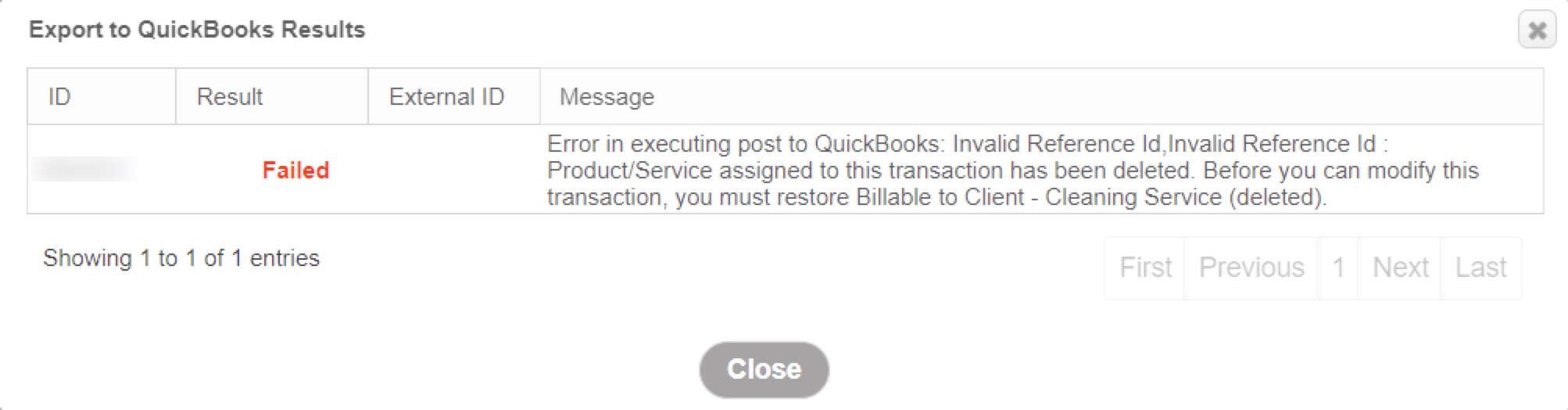
In the QuickBooks Online Settings page, there are additional settings for automating your parts and services to sync with QuickBooks Online.
These features will help streamline your ability to manage your parts and services in both MobiWork and QuickBooks Online. Please note by default the auto-sync settings for parts and services are switched off.
To activate these settings, first access the QuickBooks Online Settings page from your MobiWork account:
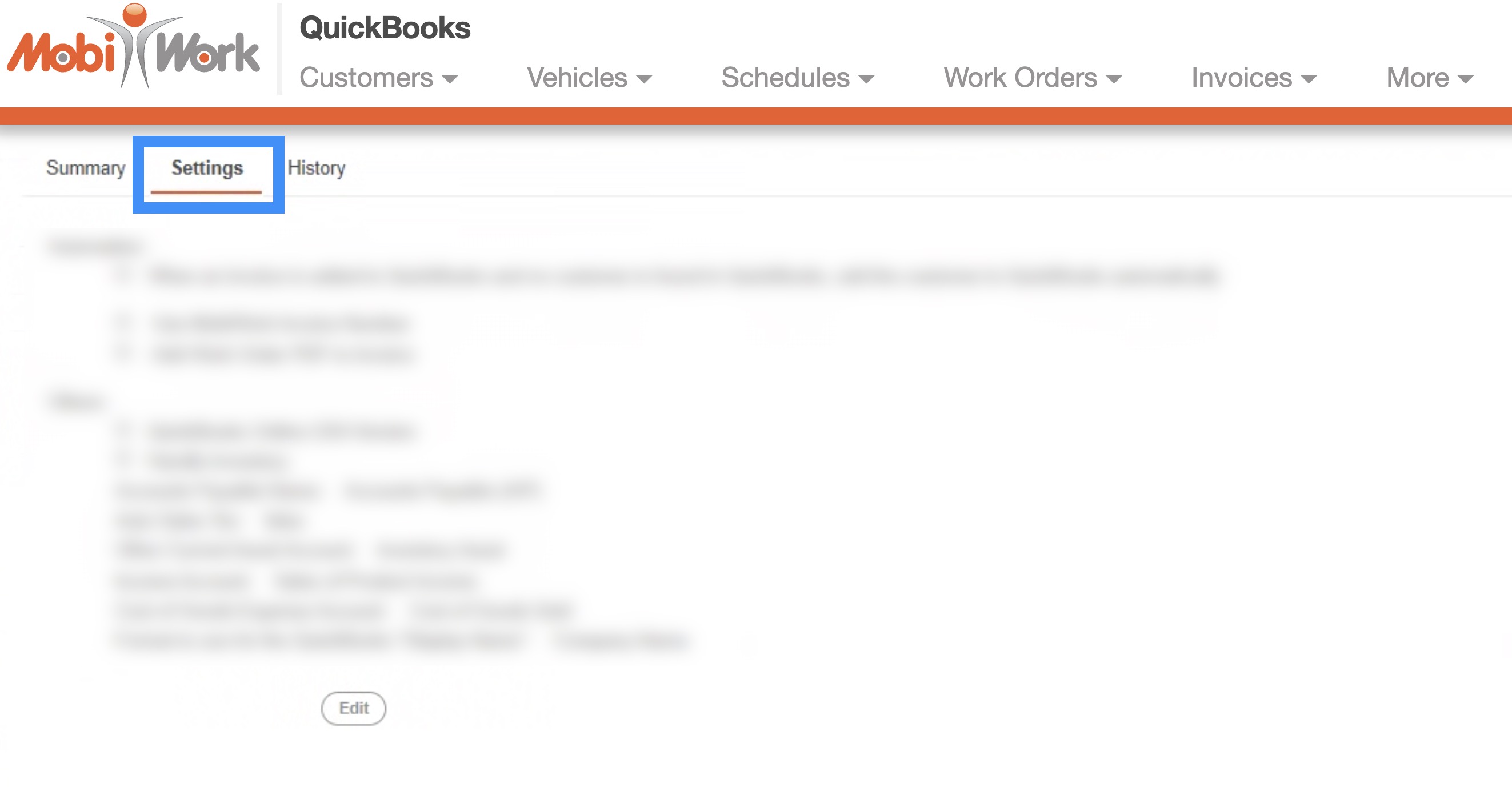
When they are switched on, your MobiWork parts and services will automatically sync to QuickBooks Online:
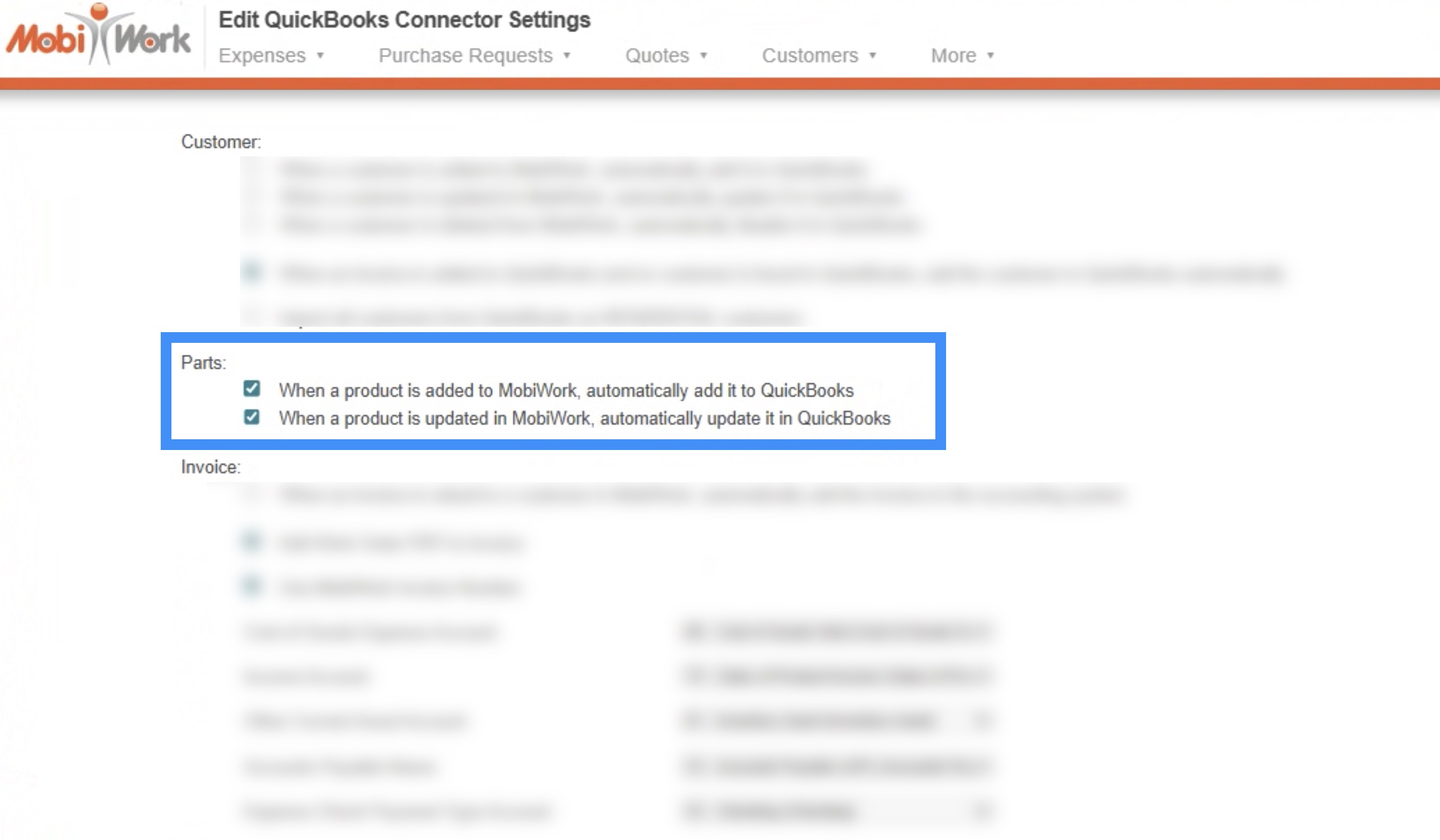
One this page you will notice the two auto-sync settings for your parts and services:
When you mark the "When a product is added to MobiWork, automatically add it to QuickBooks" checkbox, your parts and services will automatically be added to QuickBooks when they are created in MobiWork.
By marking off the "When a product is updated in MobiWork, automatically update it in QuickBooks" checkbox, your parts and services will automatically update in QuickBooks whenever they are updated in MobiWork.
If there are any errors while syncing, you will be able to locate the error directly on the respective Parts and Services List pages. A red icon will appear next to the designated part or service if the sync was unsuccessful:
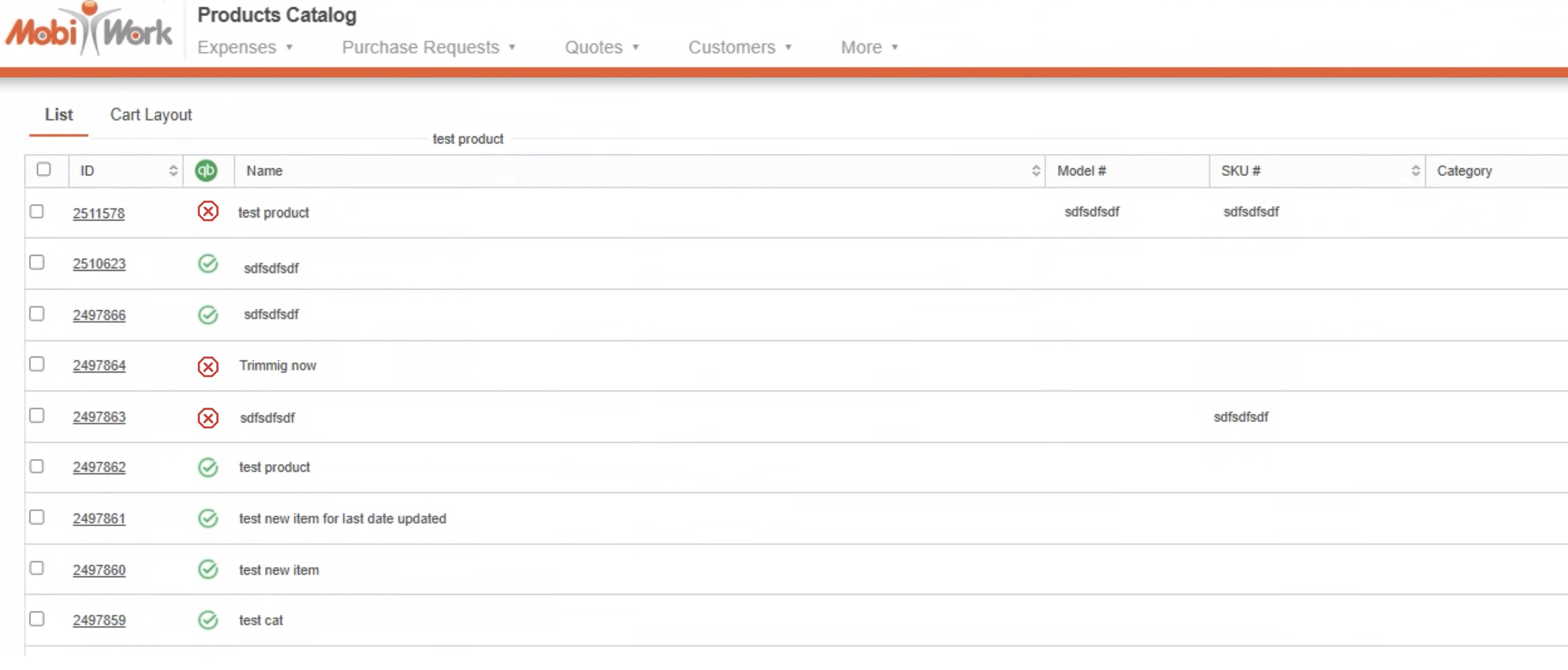
You will also be able to locate any sync errors directly through the QuickBooks Online Connector Logs or on the "History" tab of the View Part and View Service pop-up windows.
If you have any questions or need further assistance, please let us know. We'd be happy to help!
